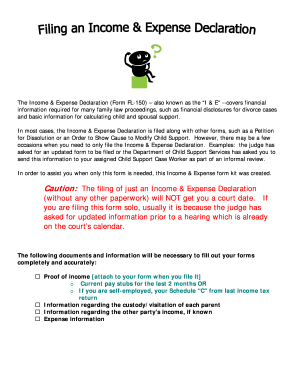
Get Ca Filing An Income & Expense Declaration
How it works
-
Open form follow the instructions
-
Easily sign the form with your finger
-
Send filled & signed form or save
How to fill out the CA Filing an Income & Expense Declaration online
The CA Filing an Income & Expense Declaration, commonly referred to as Form FL-150, is essential for financial disclosures in family law proceedings. This guide will provide you with step-by-step instructions to effectively complete the form online, ensuring you meet the necessary financial disclosure requirements.
Follow the steps to complete the Income & Expense Declaration.
- Click ‘Get Form’ button to access the Income & Expense Declaration form and open it in your chosen editor.
- Begin by entering your personal information in the designated fields, including your name, address, and contact details. Ensure all information is accurate, as it will be used in your family law proceedings.
- Next, provide details about your income. Attach proof of income, such as current pay stubs for the last two months or, if you are self-employed, your Schedule C from your last income tax return.
- Fill out the section regarding custody and visitation arrangements. Include any relevant details about the children involved and the current visitation schedule.
- If applicable, indicate any known income for the other party. Providing as much relevant information as possible will help in the proceedings.
- Input your expense information accurately. This includes housing costs, utilities, food, and other necessary expenses. Make sure to be as detailed as possible to reflect your actual financial situation.
- Review the completed form for accuracy. Make any necessary corrections or updates before finalizing your form.
- After finishing your form, print it out as the information cannot be saved. Ensure you have a physical copy before closing the program.
- Once printed, consider visiting a Resource Center to have your completed papers reviewed and to address any remaining questions you may have.
Start filling out your Income & Expense Declaration online to ensure a smooth process in your family law proceedings.
Yes, the FL-150 form must be filed with the court when completing a CA filing an Income & Expense Declaration. This form provides the court with a comprehensive view of your financial status, which is crucial for reaching fair decisions in legal cases. Accurate filing ensures that you comply with all legal requirements.
Industry-leading security and compliance
-
In businnes since 199725+ years providing professional legal documents.
-
Accredited businessGuarantees that a business meets BBB accreditation standards in the US and Canada.
-
Secured by BraintreeValidated Level 1 PCI DSS compliant payment gateway that accepts most major credit and debit card brands from across the globe.


