Loading
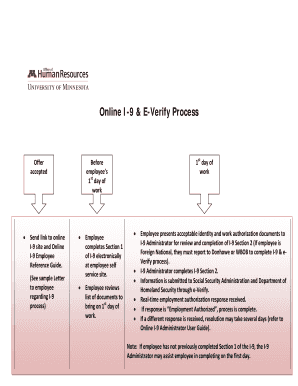
Get Online I-9 & E-verify Process
How it works
-
Open form follow the instructions
-
Easily sign the form with your finger
-
Send filled & signed form or save
How to fill out the Online I-9 & E-Verify Process online
Completing the Online I-9 and E-Verify process is essential for verifying employment eligibility in the United States. This guide provides clear, step-by-step instructions to help users navigate each section of the Online I-9 form effectively.
Follow the steps to complete your Online I-9 & E-Verify Process.
- Click the ‘Get Form’ button to access the Online I-9 form.
- Fill out Section 1 of the I-9 form using your personal information, such as your name, address, date of birth, and Social Security number. Ensure the name matches your Social Security card.
- Select your citizenship status and provide the required information in the corresponding fields. Click 'Continue' after verifying that all fields are filled correctly.
- Review the entered information carefully. If any fields are incorrect, click the 'Change Information' link to make adjustments. After confirming the information is correct, electronically sign the I-9 by checking the appropriate box and selecting 'Continue'.
- Once Section 1 is completed, sign out and review the list of acceptable documents you must present on your first day of work.
- On your first day of work, present your identity and work authorization documents to the I-9 Administrator for Section 2 completion. They will verify your documents, enter the information on the system, and initiate the E-Verify process.
- Wait for the E-Verify response. If the status is 'Employment Authorized,' the process is complete. If a different response occurs, follow instructions to address any issues.
- After resolving any issues and verifying eligibility, ensure to finalize the I-9 by clicking the 'Resolve Case' button and follow the prompts to complete the process.
- At the end of the process, remember to save changes and logout securely from the system.
Complete your Online I-9 & E-Verify Process online today to ensure a smooth hiring experience.
Form I-9 requires employers to review in person documentation evidencing employees' eligibility to work in the United States.
Industry-leading security and compliance
US Legal Forms protects your data by complying with industry-specific security standards.
-
In businnes since 199725+ years providing professional legal documents.
-
Accredited businessGuarantees that a business meets BBB accreditation standards in the US and Canada.
-
Secured by BraintreeValidated Level 1 PCI DSS compliant payment gateway that accepts most major credit and debit card brands from across the globe.


