Loading
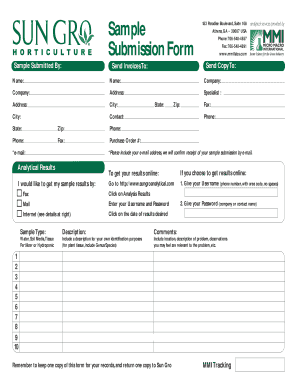
Get 3802 Spectrum Boulevard
How it works
-
Open form follow the instructions
-
Easily sign the form with your finger
-
Send filled & signed form or save
How to fill out the 3802 Spectrum Boulevard online
Filling out the 3802 Spectrum Boulevard form online can seem daunting, but this guide will walk you through each step confidently. By following these detailed instructions, you will be able to complete the form efficiently and accurately.
Follow the steps to complete the 3802 Spectrum Boulevard form online effectively.
- To begin, click the ‘Get Form’ button to access the 3802 Spectrum Boulevard form. This will open the document and allow you to interact with the fields online.
- Next, input your details in the ‘Sample Submitted By’ section. This includes your name, address, and contact information. Ensure that you provide accurate details, as this information is vital for correspondence.
- In the ‘Send Copy To’ section, fill in the relevant names and addresses where copies of the submission should be sent. This could include different departments or locations as necessary.
- Proceed to the ‘Analytical Results’ section. Here, you will select your preferred method of receiving sample results — via fax, mail, or online. If you choose online delivery, follow the outlined instructions for retrieving your results.
- In the 'Sample Type' section, designate the type of sample you are submitting. You may also provide a brief description to help identify your sample in the future.
- Include any relevant comments regarding the sample in the 'Comments' section. This could encompass observations about the sample or questions you may have for the analysis team.
- Finally, review the form for completeness and accuracy. Ensure all necessary fields are filled out, then save your changes.
- Once you have finalized the form, you can download, print, or share your completed 3802 Spectrum Boulevard form as needed.
Complete your documentation smoothly by using our expert guidance for filling out documents online.
Industry-leading security and compliance
US Legal Forms protects your data by complying with industry-specific security standards.
-
In businnes since 199725+ years providing professional legal documents.
-
Accredited businessGuarantees that a business meets BBB accreditation standards in the US and Canada.
-
Secured by BraintreeValidated Level 1 PCI DSS compliant payment gateway that accepts most major credit and debit card brands from across the globe.


