Loading
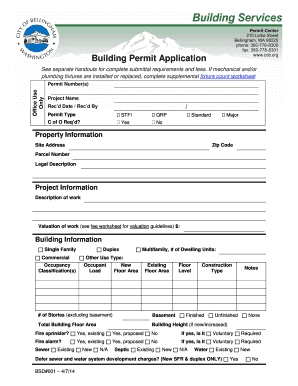
Get Building Permit Application - Cob
How it works
-
Open form follow the instructions
-
Easily sign the form with your finger
-
Send filled & signed form or save
How to fill out the Building Permit Application - Cob online
Filling out the Building Permit Application - Cob online can seem daunting, but this guide will help you navigate each section with ease. By following these clear steps, you can ensure that your application is submitted accurately and efficiently.
Follow the steps to successfully complete your application.
- Press ‘Get Form’ button to obtain the application form and open it for editing.
- Start by providing the project name and permit type. Select the appropriate choices for the project and indicate whether a certificate of occupancy is required.
- In the property information section, enter the site address, zip code, parcel number, and legal description of your property.
- Next, describe the work you will be doing and provide the estimated valuation of the project. Reference any fee worksheets if needed.
- Indicate the building information, including occupancy classification and type of project—whether it is single family, duplex, or multifamily.
- Fill out details regarding the construction type, number of stories, basement information, and total building floor area.
- If applicable, denote whether fire sprinklers or fire alarms will be installed or are existing. Specify if these installations are voluntary or required.
- Complete the site services section, indicating the status of sewer, septic, and water, and detail if there will be any deferred charges.
- In the people information section, provide the names and contact information of all responsible parties, including owners, applicants, contractors, and any other relevant actors.
- Fill out the financing information if the project valuation exceeds $5,000, and provide lender details if applicable.
- Finally, confirm that you are authorized to submit the application, sign it, and provide your printed name, as well as the city and state where the application is signed. It is important to date the application as well.
- Once all sections are complete, save your changes and download, print, or share the document as necessary.
Get started on your Building Permit Application - Cob online now to ensure a smooth and efficient process.
Length of time To get a construction building permit, upon submittal of a complete application, a plan review can take up to two weeks for one- and two-family dwellings (residential construction) and up to four weeks for commercial projects.
Industry-leading security and compliance
US Legal Forms protects your data by complying with industry-specific security standards.
-
In businnes since 199725+ years providing professional legal documents.
-
Accredited businessGuarantees that a business meets BBB accreditation standards in the US and Canada.
-
Secured by BraintreeValidated Level 1 PCI DSS compliant payment gateway that accepts most major credit and debit card brands from across the globe.


