Loading
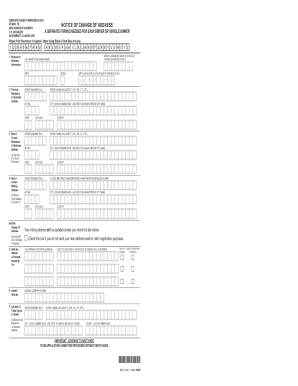
Get Ca Dmv 14 2021-2026
How it works
-
Open form follow the instructions
-
Easily sign the form with your finger
-
Send filled & signed form or save
How to fill out the CA DMV 14 online
Filling out the CA DMV 14 form online is a straightforward process. This guide provides step-by-step instructions to help you complete the form accurately and efficiently.
Follow the steps to fill out the CA DMV 14 online
- Click ‘Get Form’ button to obtain the form and access it in the editor.
- Begin with the first section, where you will provide your personal or business information. Include your driver license or identification card number, last name or business name, first name, middle initial, and birth date.
- In the second section, enter your previous residence or business address. Make sure to fill in the street number, street name, apartment number (if applicable), city (without abbreviations), state, and zip code.
- Next, complete the new or correct residence or business address section. Avoid using a P.O. Box in this space. Include the same details as the previous section.
- If your mailing address differs from the one provided in section three, fill out the new mailing address section, including street number, street name, city (no abbreviations), state, and zip code.
- For vehicles, vessels, or placards owned, input the California plate number or placard number.
- If applicable, provide the name of the leasing company in the leased vehicles section.
- Complete the location of trailer coach or vessel section if it differs from your residence address, including important details like the last 17 positions of the vehicle ID or vessel hull ID number.
- If you are a U.S. citizen and wish to register to vote or update your information, answer the questions in the voter registration section. Ensure you correctly indicate your eligibility and preferences.
- In the certification section, review the statements carefully. By signing, you certify the accuracy of the information provided and consent to receive service of process at your listed mailing address.
- Once all sections have been filled out, save your changes, and print the form or submit it through the appropriate online method.
Complete the CA DMV 14 form online to ensure your address is updated promptly.
Related links form
Industry-leading security and compliance
US Legal Forms protects your data by complying with industry-specific security standards.
-
In businnes since 199725+ years providing professional legal documents.
-
Accredited businessGuarantees that a business meets BBB accreditation standards in the US and Canada.
-
Secured by BraintreeValidated Level 1 PCI DSS compliant payment gateway that accepts most major credit and debit card brands from across the globe.


