Loading
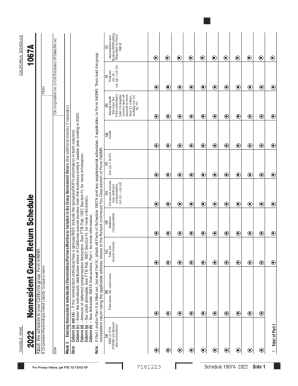
Get Introduction To Form Templates And Forms
How it works
-
Open form follow the instructions
-
Easily sign the form with your finger
-
Send filled & signed form or save
How to use or fill out the Introduction To Form Templates And Forms online
This guide offers a straightforward approach to filling out the Introduction To Form Templates And Forms online. By following these steps, users can efficiently complete the form, ensuring all necessary information is accurately provided.
Follow the steps to complete your form accurately.
- Click ‘Get Form’ button to access the form and open it in the online editor.
- Review the introduction section, which provides an overview and purpose of the form. Ensure you understand the requirements before proceeding.
- Fill out the personal details section with accurate information such as name, address, and contact information as required.
- Complete any additional sections of the form as applicable. Refer to any instructions provided for each section to ensure correctness.
- Double-check all entered information for accuracy and completeness. This includes verifying numerical data and adhering to any specific formatting requirements.
- Once you have filled out the form and confirmed that all information is correct, save your changes in the online editor.
- Finally, choose to download, print, or share the completed form as needed for your records or submission.
Start filling out your forms online today!
Get form
Experience a faster way to fill out and sign forms on the web. Access the most extensive library of templates available.
Related links form
While Microsoft Forms provides users with a range of customization options, such as changing the theme and adding a logo, it has limited flexibility in terms of design customization. Users cannot add custom CSS or HTML to their surveys or quizzes, which tends to cause issues depending on the nature of the form.
Get This Form Now!
Use professional pre-built templates to fill in and sign documents online faster. Get access to thousands of forms.
Industry-leading security and compliance
US Legal Forms protects your data by complying with industry-specific security standards.
-
In businnes since 199725+ years providing professional legal documents.
-
Accredited businessGuarantees that a business meets BBB accreditation standards in the US and Canada.
-
Secured by BraintreeValidated Level 1 PCI DSS compliant payment gateway that accepts most major credit and debit card brands from across the globe.


