Loading
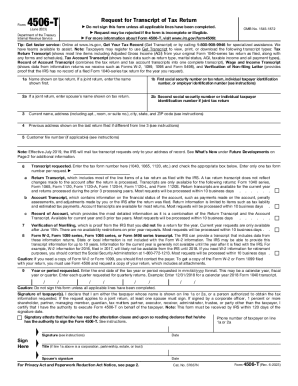
Get Form 4506-t (rev. 6-2023)
How it works
-
Open form follow the instructions
-
Easily sign the form with your finger
-
Send filled & signed form or save
How to fill out the Form 4506-T (Rev. 6-2023) online
Filling out Form 4506-T is essential for requesting your tax return information from the Internal Revenue Service. This guide provides clear, step-by-step instructions to assist users in completing the form online with ease and accuracy.
Follow the steps to fill out Form 4506-T online effectively.
- Press the ‘Get Form’ button to access the form and open it in the online editor.
- In Line 1a, enter the name as it appears on your tax return. For a joint return, include the name of the primary taxpayer.
- In Line 1b, provide the first Social Security number or individual taxpayer identification number from the tax return.
- If this is a joint return, in Line 2a, enter the spouse’s name as shown on the tax return, followed by their Social Security number in Line 2b.
- On Line 3, fill in your current mailing address including any apartment, room, or suite number, city, state, and ZIP code.
- If your previous address differs from the current one, indicate it in Line 4.
- If you have a Customer File Number, enter it in Line 5. This is optional.
- On Line 6, write the tax form number you are requesting a transcript for (e.g., 1040, 1065) and check the corresponding box.
- In Line 9, specify the year or period requested in the format mm/dd/yyyy. Enter each quarter if applicable.
- Finally, ensure that all relevant lines are completed, sign the form in the signature area, and include the date. The IRS must receive it within 120 days after your signature.
- After completing the form, save your changes, and you can choose to download, print, or share the form as necessary.
Begin filling out your Form 4506-T online today for a seamless experience.
Related links form
We recommend requesting a transcript online since that's the fastest method. If you can't get your transcript online, you can request a tax return or tax account transcript by mail instead.
Industry-leading security and compliance
US Legal Forms protects your data by complying with industry-specific security standards.
-
In businnes since 199725+ years providing professional legal documents.
-
Accredited businessGuarantees that a business meets BBB accreditation standards in the US and Canada.
-
Secured by BraintreeValidated Level 1 PCI DSS compliant payment gateway that accepts most major credit and debit card brands from across the globe.


