Loading
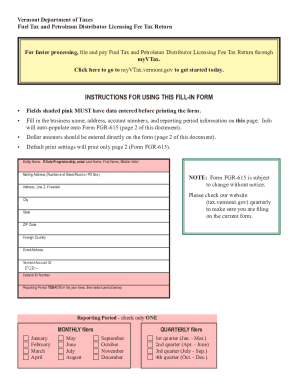
Get Vermont Petroleum Licensing Search
How it works
-
Open form follow the instructions
-
Easily sign the form with your finger
-
Send filled & signed form or save
How to fill out the Vermont Petroleum Licensing Search online
The Vermont Petroleum Licensing Search is an essential document for users involved in petroleum distribution within Vermont. This guide provides clear, step-by-step instructions on how to navigate and complete the form correctly.
Follow the steps to fill out the Vermont Petroleum Licensing Search accurately.
- Press the ‘Get Form’ button to access the form and open it in your preferred editor.
- Fill in the business name, including details such as address, account numbers, and the reporting period information on the initial page. This information will automatically populate onto Form FGR-615 (the second page of the document).
- Ensure that you enter dollar amounts directly on Form FGR-615. Pay attention to the fields shaded pink, as they require data entry before printing the form.
- In the Entity Name field, if you are a sole proprietorship, enter your last name followed by your first name and middle initial. For others, enter the business's name.
- Provide the mailing address, including any additional lines if necessary, then complete the city, state, ZIP code, and foreign country fields if applicable.
- Enter your Vermont Account ID and Federal ID Number as required in the designated fields.
- Specify the reporting period by filling in the year and selecting only one of the provided options for monthly or quarterly filings.
- Complete the fuel tax section by entering the number of gallons of various fuels delivered in Vermont and calculating corresponding tax amounts based on provided rates.
- Continue filling out the petroleum distributor licensing fee information, indicating the number of gallons sold and calculating the licensing fee based on specified rates.
- Finally, total the fuel tax and licensing fee due, ensuring that you have added together all relevant lines of the form.
- Make sure to sign and date the form, and include the printed name and optional email address of the responsible officer before submission.
- Once all details are accurately filled, you can save changes, download, print, or share the completed form as needed.
Complete the Vermont Petroleum Licensing Search online today to ensure timely and accurate filing.
Notices of suspension are mailed to your address as it appears on our computer system at the time that the suspension is issued. If you have moved and have not notified this Department of your new address (as required by law) you may not receive your written notice of suspension.
Industry-leading security and compliance
US Legal Forms protects your data by complying with industry-specific security standards.
-
In businnes since 199725+ years providing professional legal documents.
-
Accredited businessGuarantees that a business meets BBB accreditation standards in the US and Canada.
-
Secured by BraintreeValidated Level 1 PCI DSS compliant payment gateway that accepts most major credit and debit card brands from across the globe.


