Loading
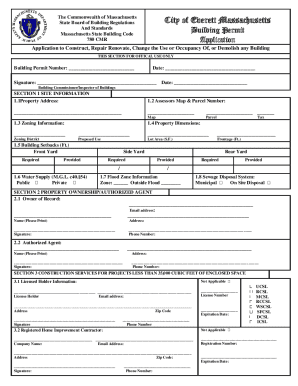
Get Get Application Building Permit City Of Everett Massachusetts
How it works
-
Open form follow the instructions
-
Easily sign the form with your finger
-
Send filled & signed form or save
How to fill out the Get Application Building Permit City Of Everett Massachusetts online
Filling out the building permit application is an essential step for anyone looking to construct, renovate, or demolish a building in Everett, Massachusetts. This guide provides clear instructions on how to fill out the Get Application Building Permit form online, ensuring all necessary information is accurately submitted.
Follow the steps to successfully complete your building permit application online.
- Click ‘Get Form’ button to access the building permit application form and open it in your preferred editing tool.
- Begin with Section 1, Site Information. Fill out the property address, assessors map and parcel number, zoning information, property dimensions, building setbacks, water supply, flood zone information, and sewage disposal system options.
- In Section 2, Property Ownership/Authorized Agent, provide the name, email address, and contact information for both the owner of record and any authorized agent acting on their behalf.
- If applicable, complete Section 3 regarding Construction Services for projects less than 35,000 cubic feet of enclosed space. Enter details about the licensed holder and any registered home improvement contractor.
- In Section 4, indicate whether you are attaching the Workers Compensation Insurance Affidavit, as this is crucial for permit issuance.
- Move to Section 5, where you provide information about professional design and construction services for larger projects. List the names and details of any registered architects or engineers involved in the project.
- In Section 6, describe the proposed work. Check all the relevant options such as new construction, repairs, or alterations and provide a brief description of the project.
- Complete Section 7 by selecting the appropriate use group and construction type. Fill out all necessary details related to existing and proposed use groups and hazard indexes if applicable.
- In Section 8, provide information on the building height and area including total area and number of floors.
- Indicate if a structural peer review is required in Section 9.
- Complete Section 10A or 10B depending on whether the owner is authorizing an agent or applying themselves. Ensure all signatures and dates are filled in.
- In Section 11, estimate construction costs by providing a detailed breakdown of costs for various elements including building, electrical, plumbing, and mechanical works.
- Once all sections are filled, review your information for accuracy. Save changes, and you may download, print, or share the completed application form as necessary.
Begin your building permit application process online today to ensure a smooth and compliant project.
Related links form
A building permit fee can be doubled for work done without a permit. It is the ultimate responsibility of the home owner to make sure a permit is secured. If work is done without a permit and a workman is injured the home owner may be held liable in a lawsuit.
Industry-leading security and compliance
US Legal Forms protects your data by complying with industry-specific security standards.
-
In businnes since 199725+ years providing professional legal documents.
-
Accredited businessGuarantees that a business meets BBB accreditation standards in the US and Canada.
-
Secured by BraintreeValidated Level 1 PCI DSS compliant payment gateway that accepts most major credit and debit card brands from across the globe.


