Loading
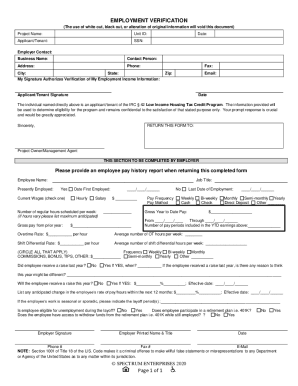
Get Employment Verification Form - Wvhdf
How it works
-
Open form follow the instructions
-
Easily sign the form with your finger
-
Send filled & signed form or save
How to use or fill out the Employment Verification Form - WVHDF online
The Employment Verification Form - WVHDF is crucial for verifying employment information for the IRC § 42 Low Income Housing Tax Credit Program. This guide provides clear instructions on how to fill out the form online, ensuring you complete each section accurately and efficiently.
Follow the steps to complete your Employment Verification Form - WVHDF online.
- Press the ‘Get Form’ button to obtain the form and open it in your editor.
- Fill in the project name where specified.
- Enter the unit ID that corresponds with the application.
- Provide the name of the applicant or tenant in the designated field.
- Input the Social Security Number (SSN) of the applicant or tenant.
- Record the date on which you are completing the form.
- Complete the employer contact information section, including business name, contact person, address, phone number, city, state, zip code, fax number, and email.
- The applicant or tenant must sign and date the authorization section to permit verification of employment income information.
- In the employer section, fill out the employee name and indicate whether the employee is presently employed.
- Provide the employee's job title and the start date of their employment.
- Select the employment status regarding current wages by checking either hourly or salary.
- Indicate the number of regular scheduled hours per week, specifying maximum anticipated hours if they vary.
- Enter the gross pay from the prior year, along with the specific pay frequency and method.
- Fill in the gross year-to-date pay, including the relevant dates and the number of pay periods included.
- Specify any overtime rates and average overtime hours per week.
- Note any shift differential rates and the average differential hours per week.
- Indicate any commissions, bonuses, or tips earned by the employee.
- Answer questions regarding raises received last year, potential raises this year, and any anticipated changes in rate of pay or hours.
- If applicable, indicate seasonal or sporadic work periods along with unemployment eligibility during layoffs.
- Confirm whether the employee participates in a retirement plan and any policies regarding fund withdrawals.
- The employer must sign and print their name and title, along with the date, phone number, fax number, and email.
- Once all sections are completed, save your changes, then download, print, or share the completed form.
Complete your Employment Verification Form - WVHDF online today for a smooth verification process.
You should first determine the person or department in charge of handling employment document requests. If you have a human resources (HR) department, you'll most likely send your request to an HR representative. Smaller companies may require your employer, direct supervisor or payroll manager to send the letter.
Industry-leading security and compliance
US Legal Forms protects your data by complying with industry-specific security standards.
-
In businnes since 199725+ years providing professional legal documents.
-
Accredited businessGuarantees that a business meets BBB accreditation standards in the US and Canada.
-
Secured by BraintreeValidated Level 1 PCI DSS compliant payment gateway that accepts most major credit and debit card brands from across the globe.


