Loading
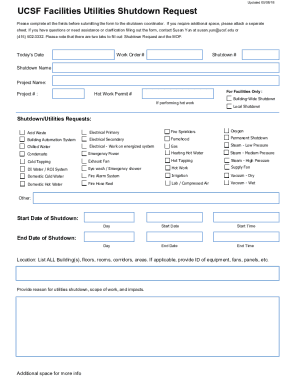
Get Updated 05/08/18
How it works
-
Open form follow the instructions
-
Easily sign the form with your finger
-
Send filled & signed form or save
How to fill out the Updated 05/08/18 form online
Filling out the Updated 05/08/18 form for UCSF Facilities Utilities Shutdown Request can be straightforward if approached step by step. This guide provides a clear framework to assist you in completing the form accurately and efficiently.
Follow the steps to successfully complete your utilities shutdown request.
- Click the ‘Get Form’ button to access the form and open it in your preferred digital format.
- Enter today's date in the designated field to ensure the timeline of the request is clear.
- Fill in the work order number, shutdown number, and shutdown name to provide specific identifiers for your request.
- Complete the project name and project number sections to link the shutdown request with the correct project documentation.
- Select whether this is a building-wide shutdown or a local shutdown, providing clarity on the scope of your request.
- List all facilities impacted by the shutdown, indicating all buildings, floors, and any specific areas requiring attention.
- Provide the reason for the utilities shutdown and the scope of work involved, along with any potential impacts this may cause.
- Indicate the start date and end date of the shutdown, including specific start and end times for clarity.
- Complete the personnel contact list with all relevant individuals involved in the project, ensuring accessible communication throughout the process.
- If applicable, select the necessary safety tools and requirements, confirming the safety checks are in place.
- Review the form for completeness and correctness. Make sure all necessary fields are filled and no relevant information is missing.
- Once the form is complete, save your changes, and utilize the options to download, print, or share the form as needed.
Start your utilities shutdown request online today and ensure efficient processing!
Industry-leading security and compliance
US Legal Forms protects your data by complying with industry-specific security standards.
-
In businnes since 199725+ years providing professional legal documents.
-
Accredited businessGuarantees that a business meets BBB accreditation standards in the US and Canada.
-
Secured by BraintreeValidated Level 1 PCI DSS compliant payment gateway that accepts most major credit and debit card brands from across the globe.


