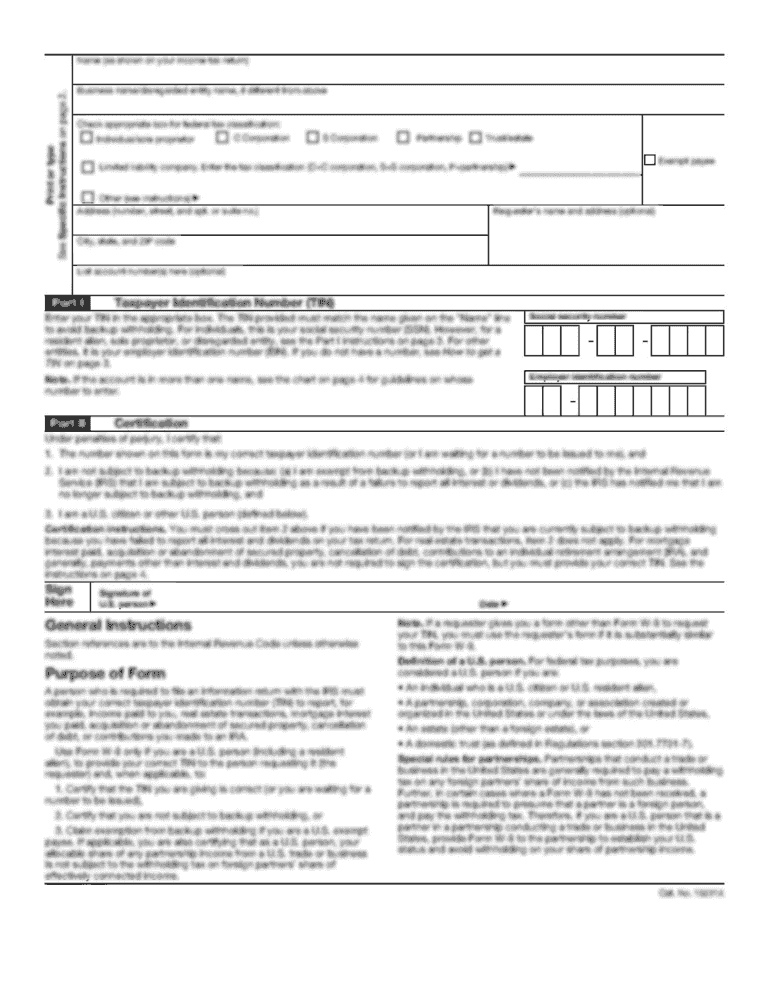
Get Attach Your Current I-20 Or Ds2019 With This Form When Requesting A Travel Signature
How it works
-
Open form follow the instructions
-
Easily sign the form with your finger
-
Send filled & signed form or save
How to fill out and sign a form online?
Get your online template and fill it in using progressive features. Enjoy smart fillable fields and interactivity. Follow the simple instructions below:The preparation of legal documents can be expensive and time-ingesting. However, with our predesigned online templates, everything gets simpler. Now, using a Attach Your Current I-20 Or DS2019 With This Form When Requesting A Travel Signature requires at most 5 minutes. Our state web-based samples and simple instructions eradicate human-prone errors.
Adhere to our simple steps to get your Attach Your Current I-20 Or DS2019 With This Form When Requesting A Travel Signature well prepared quickly:
- Find the web sample in the catalogue.
- Enter all necessary information in the necessary fillable areas. The easy-to-use drag&drop interface makes it easy to include or move fields.
- Check if everything is filled out appropriately, without typos or absent blocks.
- Place your e-signature to the PDF page.
- Click Done to confirm the alterations.
- Download the record or print out your PDF version.
- Distribute instantly towards the recipient.
Use the fast search and innovative cloud editor to make a precise Attach Your Current I-20 Or DS2019 With This Form When Requesting A Travel Signature. Remove the routine and make paperwork on the web!
If you did not receive a travel signature on your I-20 or DS-2019 before traveling, please request Form I-515A at the immigration port of entry. It is most likely the Customs and Border Protection officer at the U.S. Port of Entry will issue you an I-515 form.
Industry-leading security and compliance
-
In businnes since 199725+ years providing professional legal documents.
-
Accredited businessGuarantees that a business meets BBB accreditation standards in the US and Canada.
-
Secured by BraintreeValidated Level 1 PCI DSS compliant payment gateway that accepts most major credit and debit card brands from across the globe.


