Loading
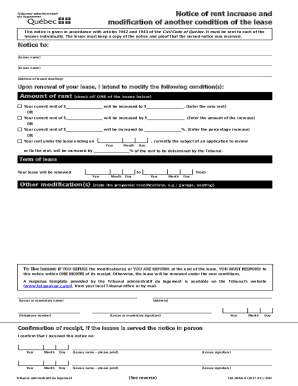
Get Notice Of Rent Increase And Modification Of Another ...
How it works
-
Open form follow the instructions
-
Easily sign the form with your finger
-
Send filled & signed form or save
How to fill out the Notice Of Rent Increase And Modification Of Another ... online
Filling out the Notice Of Rent Increase And Modification Of Another is an important process for landlords seeking to adjust lease terms. This guide provides a step-by-step approach to help you complete the form accurately and efficiently online.
Follow the steps to complete the notice proficiently.
- Click ‘Get Form’ button to obtain the form and open it in the editor.
- Begin by entering the lessee's name. Be sure to fill in all names if there are multiple lessees.
- Input the address of the leased dwelling. This information is essential to identify where the rent increase applies.
- Specify the modifications you intend to make upon lease renewal. Choose one of the options regarding the amount of rent adjustment by checking the appropriate box.
- For a simple increase, fill in the current rent amount and the new amount. If choosing a percentage increase, specify the percentage clearly.
- If applicable, provide the date on which the lease is set to renew, ensuring the timeline is clearly outlined.
- List any other modifications in detail. This could include changes to amenities or services included in the lease.
- Complete the lessor's details, including their name, address, and telephone number for clarification and communication.
- Ensure the lessor or mandatary signature is filled in along with the date.
- If sending the notice in person, include a confirmation of receipt section for the lessee to sign.
- Review all entered information for accuracy before finalizing the document.
- Save your changes, and choose the options to download, print, or share the notice as necessary.
Start filling your documents online today for a smoother process.
'I hate my current landlord' Every potential landlord is going to ask why you're moving. ... 'Let me ask you one more question' ... 'I can't wait to get a puppy' ... 'My partner works right up the street' ... 'I move all the time'
Industry-leading security and compliance
US Legal Forms protects your data by complying with industry-specific security standards.
-
In businnes since 199725+ years providing professional legal documents.
-
Accredited businessGuarantees that a business meets BBB accreditation standards in the US and Canada.
-
Secured by BraintreeValidated Level 1 PCI DSS compliant payment gateway that accepts most major credit and debit card brands from across the globe.


