Loading
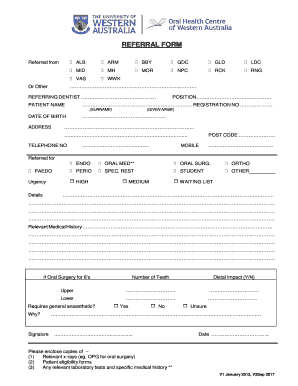
Get Ohcwa Referral Form V2 Sept 2017
How it works
-
Open form follow the instructions
-
Easily sign the form with your finger
-
Send filled & signed form or save
How to fill out the OHCWA Referral Form V2 Sept 2017 online
Filling out the OHCWA Referral Form V2 Sept 2017 online is a straightforward process that enables efficient patient referrals. This guide will walk you through each section and field of the form to ensure accurate completion.
Follow the steps to fill out the OHCWA Referral Form with ease.
- Click the ‘Get Form’ button to access the form and open it in the online editor.
- Complete the 'Referred from' section by selecting the appropriate option from the provided list, indicating the source of the referral.
- In the 'Referring dentist' field, input your full name. Next, fill out the 'Patient name' section, ensuring to include the surname and given name, followed by the registration number if applicable.
- Enter the patient's date of birth, address, and telephone number in the designated fields. Ensure accuracy to facilitate communication.
- Specify the reason for referral by selecting one of the categories such as Endodontics, Oral Medicine, or Orthodontics, among others.
- Indicate the urgency of the referral by checking the appropriate box for High, Medium, or Waiting List.
- Provide detailed information in the relevant medical history section, including any critical health information that the recipient needs to be aware of.
- If the referral involves oral surgery for wisdom teeth, specify the number of teeth and whether they are impacted, along with the need for general anaesthesia.
- Sign and date the form, confirming that the information provided is accurate to the best of your knowledge.
- Lastly, enclose any required documentation, such as relevant x-rays and eligibility forms, and save your changes. You can then download, print, or share the completed form as needed.
Complete the OHCWA Referral Form online today for a seamless referral process.
Industry-leading security and compliance
US Legal Forms protects your data by complying with industry-specific security standards.
-
In businnes since 199725+ years providing professional legal documents.
-
Accredited businessGuarantees that a business meets BBB accreditation standards in the US and Canada.
-
Secured by BraintreeValidated Level 1 PCI DSS compliant payment gateway that accepts most major credit and debit card brands from across the globe.


