Loading
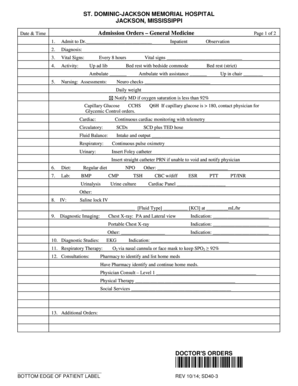
Get Admission Orders
How it works
-
Open form follow the instructions
-
Easily sign the form with your finger
-
Send filled & signed form or save
How to fill out the Admission Orders online
Filling out admission orders is a crucial step in ensuring effective patient care. This guide will provide clear instructions on how to complete the Admission Orders online, making the process as seamless as possible.
Follow the steps to complete the Admission Orders accurately
- Press the ‘Get Form’ button to access the Admission Orders document and open it in your preferred editor.
- Enter the date and time of admission clearly in the designated field at the top of the form.
- In the 'Admit to Dr.' section, write the name of the physician to whom the patient is being admitted.
- Specify the diagnosis in the next field to provide the medical reasoning for admission.
- Complete the vital signs section as required, including any specific observations that need to be monitored throughout the patient's stay.
- Indicate the patient's activity level by selecting the appropriate options such as bed rest, ambulation needs, or other restrictions.
- Fill in the nursing assessments, ensuring clarity in any required observations or interventions.
- Select the dietary requirements for the patient, specifying if the patient is on a regular diet, NPO, or another diet type.
- List the laboratory tests required for the patient, checking any relevant boxes or indicating any additional tests needed.
- Specify IV requirements, noting the type of fluids and infusion rates as necessary.
- Complete the diagnostic imaging and studies section, including any necessary indications.
- Fill out the respiratory therapy needs and consultations that may be required for the patient.
- Lastly, document any additional orders or physician's notes as needed before saving your changes.
- Once completed, you can save your changes, download, print, or share the Admission Orders.
Complete your Admission Orders online for efficient patient management.
It involves the mnemonic A.A.D.C. VAAN DISSL, which stands for Admit/Attending, Diagnosis, Condition, Vitals, Activity, Allergies, Nursing procedures, Diet, Ins and outs, Specific medications, Symptomatic medications, and Labs. Diagnosis: List admitting diagnosis or procedure if postop orders.
Industry-leading security and compliance
US Legal Forms protects your data by complying with industry-specific security standards.
-
In businnes since 199725+ years providing professional legal documents.
-
Accredited businessGuarantees that a business meets BBB accreditation standards in the US and Canada.
-
Secured by BraintreeValidated Level 1 PCI DSS compliant payment gateway that accepts most major credit and debit card brands from across the globe.


