Loading
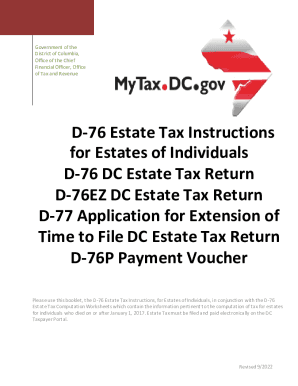
Get Dc Otr D-76 2022-2026
How it works
-
Open form follow the instructions
-
Easily sign the form with your finger
-
Send filled & signed form or save
How to fill out the DC OTR D-76 online
Filling out the DC OTR D-76 online can seem daunting, but this guide will walk you through each step of the process. By following these clear instructions, you will be able to complete the estate tax return with confidence.
Follow the steps to successfully complete the DC OTR D-76 online.
- Click the ‘Get Form’ button to obtain the form and open it in the editor.
- Enter the date of birth and date of death of the decedent. If you wish to authorize the Office of Tax and Revenue to discuss the return with a third party, select 'Yes' and provide the name and phone number of your designee.
- Fill out the estate information by answering questions related to the estate. If the estate is passing entirely to the decedent's spouse or a qualified charitable organization, select the option to file a D-76EZ; otherwise, complete the D-76.
- If you are not the Personal Representative, you will need to provide the name, identification, email, phone number, and address of the Personal Representative.
- List the gross estate amounts from Form 706 schedules on items 1 through 10 and line 12, according to the specific categories such as real estate, stocks, bonds, etc.
- Calculate and enter the deductions from Form 706 schedules as instructed. Ensure that you total the allowable deductions accurately.
- Verify the gross value of property located in the District of Columbia, ensuring it aligns with the fair market value appraisals from certified appraisers. Attach any appraisal documentation.
- Check the calculated totals for the Total Gross Estate, Total Allowable Deductions, and the DC Estate Tax Due as computed by MyTax.
- If applicable, provide information about any payment made via extension and check for possible overpayments that can be refunded directly via direct deposit if selected.
- Once all fields are completed accurately, review your entries before submitting the form. You may then save your changes, download the form for your records, print it, or share it as needed.
Complete your documents online to ensure a smooth filing process.
Industry-leading security and compliance
US Legal Forms protects your data by complying with industry-specific security standards.
-
In businnes since 199725+ years providing professional legal documents.
-
Accredited businessGuarantees that a business meets BBB accreditation standards in the US and Canada.
-
Secured by BraintreeValidated Level 1 PCI DSS compliant payment gateway that accepts most major credit and debit card brands from across the globe.


