Loading
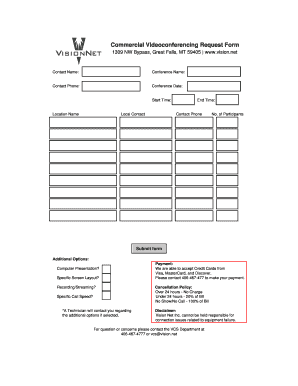
Get Commercial Videoconferencing Request Form
How it works
-
Open form follow the instructions
-
Easily sign the form with your finger
-
Send filled & signed form or save
How to fill out the Commercial Videoconferencing Request Form online
Filling out the Commercial Videoconferencing Request Form online is a straightforward process designed to assist you in organizing your videoconferencing needs. This guide provides a step-by-step approach to ensure you complete each field accurately and efficiently.
Follow the steps to successfully complete your request.
- Click ‘Get Form’ button to obtain the form and open it for completion.
- Fill in the contact name in the appropriate field. This should be the individual responsible for the conference arrangements.
- Enter the conference name as you would like it to be identified during the session.
- Provide the contact phone number, ensuring you include a valid number for any follow-up communication.
- Specify the conference date by selecting the desired date from the calendar or typing it into the field.
- Indicate the start time of the conference, making sure to clarify whether it is in AM or PM.
- Fill out the location name where the conference will take place.
- Provide the name of a local contact in case any additional coordination is needed.
- Enter the end time of the conference to define its duration.
- Re-enter the contact phone for confirmation if a different number is being used for follow-up.
- Specify the number of participants expected to join the conference.
- Review additional options as needed, including computer presentation, specific screen layout, recording/streaming needs, and specific call speed.
- Be aware that a technician will reach out to you regarding any additional options you selected.
- Upon completing the form, save your changes, and you can also download, print, or share the form as required.
Complete your Commercial Videoconferencing Request Form online today to streamline your conference planning.
Check your lighting. One of the most important things to get right is the lighting. ... Check your audio. ... Not too close and not too far. ... Keep your camera at eye level. ... Keep your environment simple. ... Don't worry about makeup. ... Most clothing is fine. ... Sit in a comfortable chair.
Industry-leading security and compliance
US Legal Forms protects your data by complying with industry-specific security standards.
-
In businnes since 199725+ years providing professional legal documents.
-
Accredited businessGuarantees that a business meets BBB accreditation standards in the US and Canada.
-
Secured by BraintreeValidated Level 1 PCI DSS compliant payment gateway that accepts most major credit and debit card brands from across the globe.


