Loading
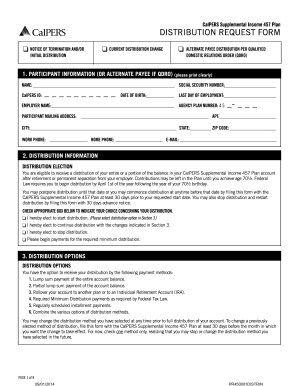
Get Ca Calpers Pr450001distrin 2014-2026
How it works
-
Open form follow the instructions
-
Easily sign the form with your finger
-
Send filled & signed form or save
How to fill out the CA CalPERS PR450001DISTRIN online
Completing the CA CalPERS PR450001DISTRIN form accurately is essential for processing your rollover request effectively. This guide provides clear, step-by-step instructions to help you navigate the online form with confidence.
Follow the steps to complete the form correctly
- Click the ‘Get Form’ button to obtain the form and access it in the online editor.
- Begin by entering your personal information, including your full name, address, and contact details in the designated fields. Make sure to double-check the accuracy of the information provided.
- Next, indicate the reason for the rollover by selecting the appropriate option from the dropdown menu. This provides clarity on the nature of your request.
- In the subsequent section, provide details regarding the eligible plan that will receive the rollover. Ensure that all required information, such as the plan name and account number, is accurately documented.
- If you wish to expedite the processing of your request, consider waiving the 30-day review period by checking the designated box in the signature line.
- Review all entered information to verify its accuracy. If any details need correction, do so before proceeding.
- Once you are satisfied with the form, you may choose to save your changes, download the completed form, print it for your records, or share it with the relevant parties.
Complete your CA CalPERS PR450001DISTRIN form online today to ensure your rollover request is processed smoothly.
If you quit your job, your CalPERS benefits will remain intact, but certain actions depend on your years of service and whether you choose to withdraw your contributions. You may either leave your funds with CalPERS until retirement age or apply for a refund. To understand your options better, check the resources provided on the CA CalPERS PR450001DISTRIN site.
Industry-leading security and compliance
US Legal Forms protects your data by complying with industry-specific security standards.
-
In businnes since 199725+ years providing professional legal documents.
-
Accredited businessGuarantees that a business meets BBB accreditation standards in the US and Canada.
-
Secured by BraintreeValidated Level 1 PCI DSS compliant payment gateway that accepts most major credit and debit card brands from across the globe.


