Loading
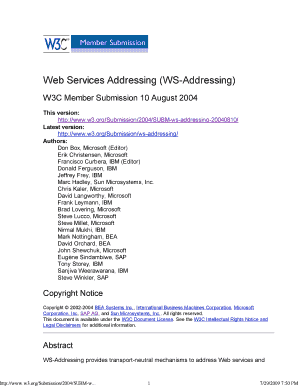
Get Web Services Addressing (ws-addressing)
How it works
-
Open form follow the instructions
-
Easily sign the form with your finger
-
Send filled & signed form or save
How to fill out the Web Services Addressing (WS-Addressing) online
This guide provides comprehensive instructions on how to fill out the Web Services Addressing (WS-Addressing) online. It outlines the structure of the form and offers step-by-step guidance to ensure effective completion.
Follow the steps to successfully complete the WS-Addressing form.
- Click ‘Get Form’ button to access the WS-Addressing document. This will allow you to download the form you need to fill out.
- Review the introduction section of the form carefully to understand the purpose of WS-Addressing and its components. Make sure to familiarize yourself with key terms and definitions.
- Locate the section titled 'Endpoint References', which is essential for identifying web service endpoints. Here, input the required address URI that identifies the endpoint you intend to reach.
- In the next area, fill in any reference properties associated with the endpoint as described in the guidelines. Ensure that you include all necessary details to allow message dispatching.
- Next, navigate to the 'Message Information Headers' section. Fill out the mandatory fields including destination URI and action to describe the expected behavior of the message.
- Once you have completed all relevant sections, double-check all entered information to ensure accuracy before saving the document.
- Finally, save your changes, download the completed form, print a copy for your records, or share it as required.
Complete your WS-Addressing document online today for streamlined web services management.
Web Services Addressing (WS-Addressing) defines two interoperable constructs that convey information that is typically provided by transport protocols and messaging systems. These constructs normalize this underlying information into a uniform format that can be processed independently of transport or application.
Industry-leading security and compliance
US Legal Forms protects your data by complying with industry-specific security standards.
-
In businnes since 199725+ years providing professional legal documents.
-
Accredited businessGuarantees that a business meets BBB accreditation standards in the US and Canada.
-
Secured by BraintreeValidated Level 1 PCI DSS compliant payment gateway that accepts most major credit and debit card brands from across the globe.


