Loading
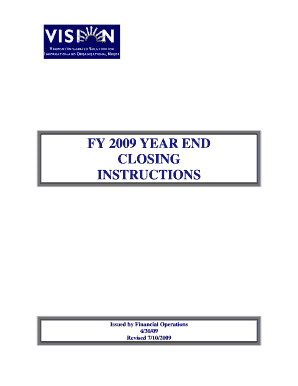
Get Fy 2009 Year End Closing Instructions - Finance Vermont
How it works
-
Open form follow the instructions
-
Easily sign the form with your finger
-
Send filled & signed form or save
How to fill out and sign a form online?
Get your online template and fill it in using progressive features. Enjoy smart fillable fields and interactivity.Follow the simple instructions below:Finding a legal professional, creating a scheduled visit and going to the business office for a private meeting makes finishing a FY 2009 YEAR END CLOSING INSTRUCTIONS - Finance Vermont from start to finish tiring. US Legal Forms helps you to rapidly generate legally-compliant papers based on pre-built online blanks.
Execute your docs within a few minutes using our straightforward step-by-step instructions:
- Find the FY 2009 YEAR END CLOSING INSTRUCTIONS - Finance Vermont you need.
- Open it up with cloud-based editor and start altering.
- Fill the blank areas; involved parties names, addresses and numbers etc.
- Change the blanks with exclusive fillable fields.
- Include the date and place your e-signature.
- Click on Done after double-examining all the data.
- Save the ready-made papers to your system or print it like a hard copy.
Rapidly produce a FY 2009 YEAR END CLOSING INSTRUCTIONS - Finance Vermont without having to involve specialists. We already have more than 3 million users taking advantage of our rich collection of legal forms. Join us today and get access to the top collection of online blanks. Test it yourself!
Related links form
Industry-leading security and compliance
US Legal Forms protects your data by complying with industry-specific security standards.
-
In businnes since 199725+ years providing professional legal documents.
-
Accredited businessGuarantees that a business meets BBB accreditation standards in the US and Canada.
-
Secured by BraintreeValidated Level 1 PCI DSS compliant payment gateway that accepts most major credit and debit card brands from across the globe.


