Loading
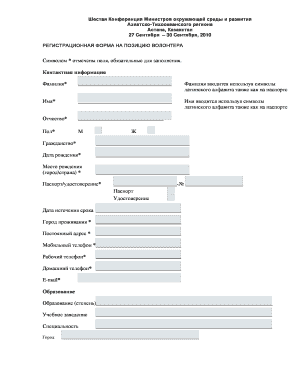
Get * , ... - Mced6
How it works
-
Open form follow the instructions
-
Easily sign the form with your finger
-
Send filled & signed form or save
How to fill out the * , ... - Mced6 online
This guide provides essential steps for users to complete the * , ... - Mced6 registration form for volunteering at the conference. Following these instructions will help ensure that all required information is accurately submitted.
Follow the steps to fill out the registration form effectively.
- Click ‘Get Form’ button to obtain the form and open it in the editor.
- Enter your last name in the designated field using Latin alphabet characters as shown on your passport.
- Input your first name in the provided field using Latin alphabet characters as on your passport.
- Fill in your middle name in the relevant space.
- Select your gender by indicating 'M' for male or 'F' for female.
- Specify your citizenship in the corresponding section.
- Enter your date of birth in the requested format.
- Provide your place of birth, including city and country.
- Indicate the type of identification document (passport or ID) along with the document number.
- Fill in the expiration date of your identification document.
- Provide your city of residence and your permanent address.
- Input your mobile phone number, followed by your work phone number, if applicable.
- Enter your home phone number.
- Provide your email address in the designated field.
- Document your educational background including degree, institution, field of study, and city.
- If you are a student, indicate your type of study and current course.
- Provide information about your workplace and previous experience in similar events.
- Specify your language proficiency level for the language indicated.
- Select one or more volunteer areas you wish to work in.
- Indicate whether you have a driver's license and specify its category.
- Mention any trainings or courses you have completed.
- State your willingness to participate in other social projects as a volunteer.
- Confirm if you are open to job offers after the project.
- Submit your confirmation regarding the accuracy of information provided.
- Finally, save your changes, and download, print, or share the form as necessary.
Complete your registration form online now to join the event!
Industry-leading security and compliance
US Legal Forms protects your data by complying with industry-specific security standards.
-
In businnes since 199725+ years providing professional legal documents.
-
Accredited businessGuarantees that a business meets BBB accreditation standards in the US and Canada.
-
Secured by BraintreeValidated Level 1 PCI DSS compliant payment gateway that accepts most major credit and debit card brands from across the globe.


