Loading
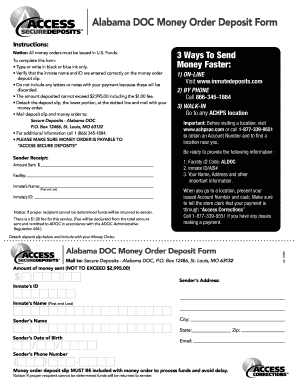
Get Al Access Corrections Doc Money Order Deposit Form
How it works
-
Open form follow the instructions
-
Easily sign the form with your finger
-
Send filled & signed form or save
How to fill out the AL Access Corrections DOC Money Order Deposit Form online
Filling out the AL Access Corrections DOC Money Order Deposit Form online can streamline the process of sending funds. This guide will walk you through each section of the form, ensuring you complete it accurately and efficiently.
Follow the steps to successfully complete your deposit form.
- Click ‘Get Form’ button to obtain the form and open it in your chosen platform.
- Complete the inmate information section by clearly entering the inmate's name and ID in the designated fields. Verify that this information is accurate to ensure proper processing.
- Fill in your personal details in the sender's section. Provide your name, address, date of birth, email, and phone number as required. It is important that this information is correct to avoid issues with the deposit.
- Enter the amount you wish to deposit, ensuring it does not exceed $2,995. Include the $1.00 fee in your total. Write this amount clearly in the space provided.
- Detach the deposit slip from the form at the dotted line after you have filled it out completely. Ensure it is included with your money order for processing.
- Mail the completed deposit slip along with your money order to 'Secure Deposits - Alabama DOC, P.O. Box 12486, St. Louis, MO 63132'. Be sure to use U.S. funds and check that the money order is made payable to 'Access Secure Deposits'.
- Finally, if required, save your changes, download a copy of the form for your records, print it, or share the form as needed.
Complete your documents online today to ensure a smooth and efficient deposit process.
The following are not eligible for Mobile Deposit: international checks, U.S. savings bonds, U.S. postal money orders, remotely created checks (whether in paper form or electronically created), convenience checks (checks drawn against a line of credit), non-American Express traveler's checks, cash, checks that are ...
Industry-leading security and compliance
US Legal Forms protects your data by complying with industry-specific security standards.
-
In businnes since 199725+ years providing professional legal documents.
-
Accredited businessGuarantees that a business meets BBB accreditation standards in the US and Canada.
-
Secured by BraintreeValidated Level 1 PCI DSS compliant payment gateway that accepts most major credit and debit card brands from across the globe.


