Loading
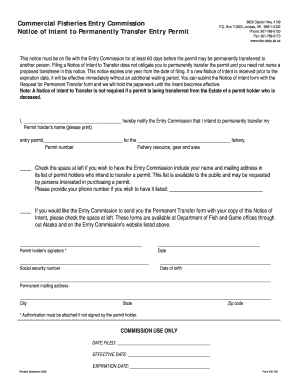
Get Ak 05-18a 2009
How it works
-
Open form follow the instructions
-
Easily sign the form with your finger
-
Send filled & signed form or save
How to fill out the AK 05-18A online
This guide provides clear instructions on completing the AK 05-18A, the Notice of Intent to Permanently Transfer Entry Permit. It aims to assist users in navigating each section and field of the form effectively.
Follow the steps to complete the AK 05-18A form online.
- Click the ‘Get Form’ button to access the AK 05-18A form digitally.
- In the first section, provide the permit holder's name by printing it clearly in the designated space.
- Next, fill in the entry permit number where prompted. Ensure this information is accurate to avoid processing delays.
- Indicate the specific fishery resource, gear, and area associated with the entry permit in the appropriate field.
- If you wish to have your name and mailing address listed among permit holders intending to transfer their permits, check the corresponding box and provide a contact number.
- Decide if you want the Entry Commission to send you the Permanent Transfer form; if so, check the applicable box.
- Continue by entering your signature in the designated space, along with your social security number. Remember, if someone else is signing the form, authorization must be attached.
- Complete the date and date of birth sections with the correct information.
- Finally, fill in your permanent mailing address, including the city, state, and zip code.
- Review the completed form for accuracy, and then save your changes, download the file, print it, or share it as needed.
Begin filling out your documents online today!
Get form
Experience a faster way to fill out and sign forms on the web. Access the most extensive library of templates available.
The ownership of an AK-47 is subject to federal and state laws. In many states, as long as you pass background checks and meet age requirements, owning an AK-47 is permissible. The AK 05-18A asserts that compliance with laws is crucial, so always check local regulations before purchasing.
Get This Form Now!
Use professional pre-built templates to fill in and sign documents online faster. Get access to thousands of forms.
Industry-leading security and compliance
US Legal Forms protects your data by complying with industry-specific security standards.
-
In businnes since 199725+ years providing professional legal documents.
-
Accredited businessGuarantees that a business meets BBB accreditation standards in the US and Canada.
-
Secured by BraintreeValidated Level 1 PCI DSS compliant payment gateway that accepts most major credit and debit card brands from across the globe.


