Loading
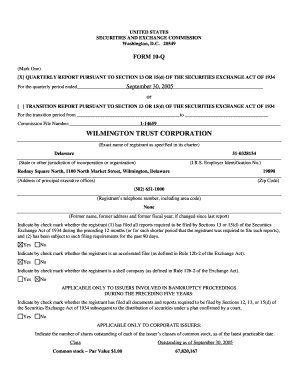
Get (exact
How it works
-
Open form follow the instructions
-
Easily sign the form with your finger
-
Send filled & signed form or save
How to fill out the Form 10-Q online
This guide provides a comprehensive overview to assist users in accurately filling out the Form 10-Q online. Whether you are new to digital document management or have some experience, this guide aims to offer clear and supportive instructions tailored to your needs.
Follow the steps to successfully complete your Form 10-Q online.
- Click the ‘Get Form’ button to obtain the Form 10-Q and launch it in your document editor.
- Begin by entering the exact name of the registrant as specified in their charter, in the provided field.
- Input the state or other jurisdiction of incorporation or organization along with the Employer Identification Number (EIN) in the designated sections.
- Provide the address of the registrant's principal executive office, including the zip code.
- Indicate whether the registrant has filed all reports required in the past 12 months by checking 'Yes' or 'No'.
- Identify if the registrant is an accelerated filer by selecting 'Yes' or 'No'.
- If applicable, confirm whether the registrant is a shell company by marking the corresponding check box.
- Complete all applicable financial statements including statements of condition, income, and cash flows by filling in the designated fields.
- After you have filled out all the necessary sections, review your entries to ensure accuracy.
- Finally, choose to save your changes, download the completed form, print it if needed, or share it appropriately.
Take the next step and complete your Form 10-Q online today!
: to hold or maintain as a possession, privilege, or entitlement. they have a new car.
Industry-leading security and compliance
US Legal Forms protects your data by complying with industry-specific security standards.
-
In businnes since 199725+ years providing professional legal documents.
-
Accredited businessGuarantees that a business meets BBB accreditation standards in the US and Canada.
-
Secured by BraintreeValidated Level 1 PCI DSS compliant payment gateway that accepts most major credit and debit card brands from across the globe.


