Loading
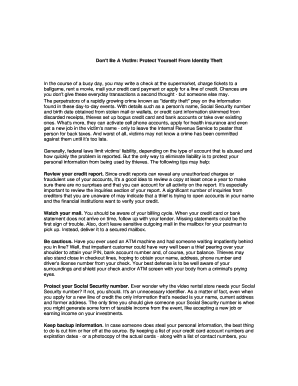
Get Don't Be A Victim : Protect Yourself From Identity ... - Raymond James
How it works
-
Open form follow the instructions
-
Easily sign the form with your finger
-
Send filled & signed form or save
How to fill out the Don't Be A Victim: Protect Yourself From Identity Theft - Raymond James online
Filling out the Don't Be A Victim: Protect Yourself From Identity Theft form is an essential step in safeguarding your personal information against identity theft. This guide will help you navigate the form's components and ensure that you provide the necessary details accurately.
Follow the steps to effectively complete the form.
- To begin, locate and activate the ‘Get Form’ button to access the document. You will then be able to open the form in your preferred online editor.
- Complete the required fields in the form. Be sure to provide your full name, address, and contact information as requested in the initial sections. This information is crucial for identity verification.
- Next, review any sections that require you to share specific concerns related to identity theft. These may include incidents you have experienced or tips you wish to highlight.
- In the following sections, ensure you provide details about your credit situation. It is important to include information like credit accounts, possible fraudulent activities, and preventive measures you have taken.
- After completing all the essential sections, review your entries for accuracy. Ensure that all personal details are correct and that you have not missed any required fields.
- Once everything is in order, you can save your changes directly, and choose to download, print, or share the filled form as necessary to keep a record or send it to relevant authorities.
Take proactive steps to protect yourself and complete the form online today.
The following tips can help you lower your risk of becoming a victim. Protect your Social Security number. ... Fight "phishing" - don't take the bait. ... Polish your password practices. ... Be mysterious on social networks. ... Shield your computer and smartphone. ... Click with caution. ... Check your statements.
Industry-leading security and compliance
US Legal Forms protects your data by complying with industry-specific security standards.
-
In businnes since 199725+ years providing professional legal documents.
-
Accredited businessGuarantees that a business meets BBB accreditation standards in the US and Canada.
-
Secured by BraintreeValidated Level 1 PCI DSS compliant payment gateway that accepts most major credit and debit card brands from across the globe.


