Loading
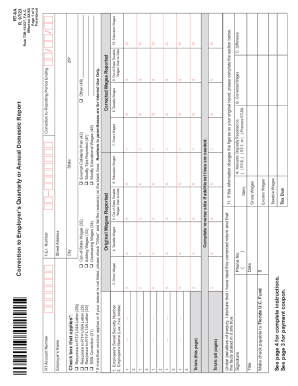
Get Fl Dor Rt-8a 2023-2026
How it works
-
Open form follow the instructions
-
Easily sign the form with your finger
-
Send filled & signed form or save
How to fill out the FL DoR RT-8A online
The FL DoR RT-8A form is essential for correcting errors in previously submitted employment tax reports. This guide provides a clear, step-by-step approach to assist users in accurately filling out the form online, ensuring compliance with Florida's tax regulations.
Follow the steps to accurately complete the FL DoR RT-8A form online.
- Use the ‘Get Form’ button to access the FL DoR RT-8A and open the form in the editor.
- At the top of the form, fill in the employer’s name, address, city, state, and ZIP code. Make sure all details match the original report.
- Indicate the nature of your correction by checking the appropriate box that applies to your situation. If none apply, use the ‘Other’ option and provide details.
- Enter the employee’s Social Security Number and full name (last, first, middle) as reported on the original return.
- For correcting errors in SSN or name, specify if it is a 'SSN change' or 'name change' and provide the corrected information.
- Input 'Gross Wages' from the original report in the corresponding field, followed by 'Taxable Wages'.
- Complete the fields for 'Out-of-State Taxable Wages Year-to-Date' and 'Education Wages' as originally reported.
- In the next section, detail the corrected figures for 'Gross Wages', 'Taxable Wages', 'Out-of-State Taxable Wages', and 'Education Wages'.
- Fill out the corrections to the original amounts, comparing original figures and corrected wages in columns A, B, and C.
- Confirm the accuracy of all entries and ensure totals are included for this page and all pages combined.
- Sign and date the document certifying the accuracy of the information provided, and include your title.
- Prepare to submit the completed form by saving your changes, downloading it, or printing it out as needed.
Complete your corrections by filling out the FL DoR RT-8A online today!
Industry-leading security and compliance
US Legal Forms protects your data by complying with industry-specific security standards.
-
In businnes since 199725+ years providing professional legal documents.
-
Accredited businessGuarantees that a business meets BBB accreditation standards in the US and Canada.
-
Secured by BraintreeValidated Level 1 PCI DSS compliant payment gateway that accepts most major credit and debit card brands from across the globe.


