Loading
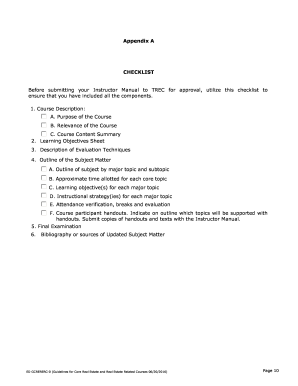
Get Tx Trec Ed Gcrererc-0 2016-2025
How it works
-
Open form follow the instructions
-
Easily sign the form with your finger
-
Send filled & signed form or save
How to fill out the TX TREC ED GCRERERC-0 online
This guide provides a detailed, step-by-step approach to filling out the TX TREC ED GCRERERC-0 form online. It aims to assist users, regardless of their legal experience, in navigating the form with confidence and clarity.
Follow the steps to successfully complete the TX TREC ED GCRERERC-0 form online.
- Click the ‘Get Form’ button to access the TX TREC ED GCRERERC-0 form and open it in your preferred editor.
- Begin with the course description section. Clearly state the purpose of the course, explaining its significance and target audience.
- In the relevance section, elaborate on how the course aligns with TREC's requirements for a qualifying real estate course.
- Provide a comprehensive summary of the course content, ensuring it captures the scope and detail required.
- Next, develop specific learning objectives that are aligned with the course purpose. Clearly outline the expected outcomes.
- Design evaluation techniques that measure the effectiveness of the course, explaining how learners will be assessed.
- Create a detailed outline of the course subject matter, including major topics, sub-topics, and the time allocated for each.
- Finalize by including participant handouts, final examination details, and a bibliography of sources used.
- Review the completed form for accuracy and completeness, then save your changes.
- Users can download, print, or share the completed form as necessary.
Complete your TX TREC ED GCRERERC-0 form online today to streamline your course approval process.
If you happen to fail the Texas real estate exam, you can retake it as many times as necessary. However, keep in mind that you must wait at least 18 days between attempts. To increase your chances of passing, consider utilizing resources like TX TREC ED GCRERERC-0, which offer targeted study materials and support.
Industry-leading security and compliance
US Legal Forms protects your data by complying with industry-specific security standards.
-
In businnes since 199725+ years providing professional legal documents.
-
Accredited businessGuarantees that a business meets BBB accreditation standards in the US and Canada.
-
Secured by BraintreeValidated Level 1 PCI DSS compliant payment gateway that accepts most major credit and debit card brands from across the globe.


