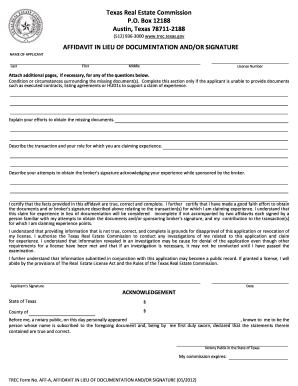
Get Tx Trec Aff-a 2012-2026
How it works
-
Open form follow the instructions
-
Easily sign the form with your finger
-
Send filled & signed form or save
How to fill out the TX TREC AFF-A online
The TX TREC AFF-A, or Affidavit in Lieu of Documentation and/or Signature, is an essential form for real estate professionals in Texas who cannot provide specific documentation to support their claims of experience. This guide offers clear, step-by-step instructions on how to effectively fill out the form online.
Follow the steps to complete the TX TREC AFF-A accurately.
- Click ‘Get Form’ button to obtain the form and open it in the editor.
- Begin by entering your personal information in the 'Name of Applicant' section. Fill in your last name, first name, and middle name as required.
- Provide your license number in the designated field. Ensure that this is accurate to avoid any delays.
- In the next section, describe the condition or circumstances surrounding the missing document(s). This is crucial for the review of your application.
- Explain your efforts to obtain the missing documents. Be thorough and honest in your description.
- Describe the transaction and your role for which you are claiming experience. Provide enough detail for evaluators to understand your involvement.
- Document your attempts to obtain the broker's signature acknowledging your experience while sponsored by the broker.
- Affirm that the facts provided in the affidavit are true. This statement requires your certification and acknowledgment of the potential consequences of false information.
- Sign and date the application in the designated areas. This step finalizes your submission.
- If necessary, include additional pages for any questions or sections that require further explanation.
- After completing the form, you can save your changes, download a copy, print it for your records, or share it as needed.
Complete your documents online today and ensure a smooth application process.
The main difference between a TREC approved form and a TREC promulgated form lies in the level of regulatory review. TREC promulgated forms have received extensive scrutiny and formal approval, while TREC approved forms might not have undergone the same process. This distinction is crucial when selecting forms for real estate transactions like the TX TREC AFF-A. For reliable documentation, check US Legal Forms to access a comprehensive selection of both types of forms.
Industry-leading security and compliance
-
In businnes since 199725+ years providing professional legal documents.
-
Accredited businessGuarantees that a business meets BBB accreditation standards in the US and Canada.
-
Secured by BraintreeValidated Level 1 PCI DSS compliant payment gateway that accepts most major credit and debit card brands from across the globe.


