Loading
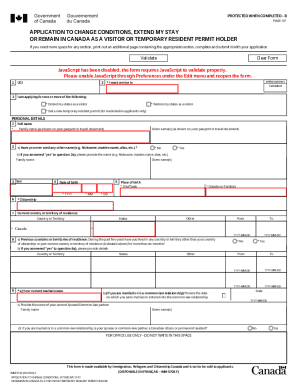
Get Imm 5708 E : Application To Change Conditions, Extend My Stay Or Remain In Canada As A Visitor Or
How it works
-
Open form follow the instructions
-
Easily sign the form with your finger
-
Send filled & signed form or save
How to fill out the IMM 5708 E: Application to Change Conditions, Extend My Stay or Remain in Canada as a Visitor online
The IMM 5708 E form is essential for individuals seeking to change their conditions, extend their stay, or remain in Canada as visitors. This guide provides structured, step-by-step assistance in completing this form online, ensuring you submit a comprehensive application.
Follow the steps to complete your application efficiently.
- Click the ‘Get Form’ button to obtain the IMM 5708 E form and open it in your preferred document editor.
- In the section labeled 'UCI,' provide your Unique Client Identifier if you have one. If not, leave this blank for administrative use.
- Choose your preferred service language by selecting between English and French from the corresponding field.
- Indicate the purpose of your application by checking the box for either 'Extend my status as a visitor' or 'Restore my status as a visitor' based on your situation.
- Complete the 'Personal Details' section by entering your full name exactly as it appears on your passport or travel document, including your family name and given names.
- If you have used any other names in the past, answer the question by selecting 'Yes' or 'No' and provide the additional information if applicable.
- Fill in your sex, date of birth, and current citizenship along with your current country or territory of residence.
- Provide details about your previous residences in the past five years under the section requesting this information.
- Indicate your marital status and provide relevant details about your spouse or common-law partner if applicable.
- Continue to fill out the following sections regarding your passport, contact information, coming into Canada, details of visit, education, and employment, ensuring all responses are accurate and thorough.
- Complete the 'Background Information' section, which requires you to disclose important personal history and any legal matters.
- Finally, sign and date the application, ensuring that you have included all required documents and fees before submitting your application.
- Once completed, save changes, download, print, or share your filled-out form as needed for your records or submission.
Begin your application process now by filling out the IMM 5708 E form online!
“In process” means that a case processing centre or visa office has received an application but has not finalized it yet. Therefore, for the rest of the application processing time, Client Application Status ( CAS ) will show the application's status as “in process.”
Industry-leading security and compliance
US Legal Forms protects your data by complying with industry-specific security standards.
-
In businnes since 199725+ years providing professional legal documents.
-
Accredited businessGuarantees that a business meets BBB accreditation standards in the US and Canada.
-
Secured by BraintreeValidated Level 1 PCI DSS compliant payment gateway that accepts most major credit and debit card brands from across the globe.


