Loading
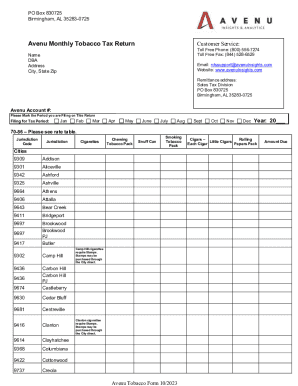
Get Microsoft Word - Tobacco Tax Form 10272023.docx
How it works
-
Open form follow the instructions
-
Easily sign the form with your finger
-
Send filled & signed form or save
How to fill out the Microsoft Word - Tobacco Tax Form 10272023.docx online
Filling out the Tobacco Tax Form 10272023 is essential for reporting tobacco tax liabilities accurately. This guide provides detailed, step-by-step instructions to assist users in completing the form online efficiently.
Follow the steps to complete the Tobacco Tax Form online.
- Click the ‘Get Form’ button to obtain the form and open it in the editor.
- Begin filling out your personal information in the form. Enter your name, trade name (DBA), and complete your address, ensuring to include your city, state, and zip code.
- Provide your email address and any additional contact information as needed. This is important for future communications regarding your tax return.
- In the section marked 'Avenu Account #', input your account number to help identify your account.
- Select the tax period you are filing for by marking the appropriate month and entering the last two digits of the year.
- Fill out the jurisdiction codes and corresponding amounts for all relevant tobacco categories: cigarettes, chewing tobacco, snuff, and smoking tobacco. Reference the jurisdiction list provided to ensure accuracy.
- After calculating the total amount due, include any penalty and interest if applicable. Make sure to sum these amounts accurately to derive the total amount due.
- Sign and print your name in the appropriate sections, providing the date and telephone number. Also, include your FEIN and email for identification purposes.
- Make sure to review your entries for accuracy and completeness before proceeding.
- Once completed, you may save your changes, download the file for your records, print a copy, or share the form as needed.
Complete your tobacco tax documents online today to ensure timely processing and compliance.
Get form
Experience a faster way to fill out and sign forms on the web. Access the most extensive library of templates available.
Get This Form Now!
Use professional pre-built templates to fill in and sign documents online faster. Get access to thousands of forms.
Industry-leading security and compliance
US Legal Forms protects your data by complying with industry-specific security standards.
-
In businnes since 199725+ years providing professional legal documents.
-
Accredited businessGuarantees that a business meets BBB accreditation standards in the US and Canada.
-
Secured by BraintreeValidated Level 1 PCI DSS compliant payment gateway that accepts most major credit and debit card brands from across the globe.


