Loading
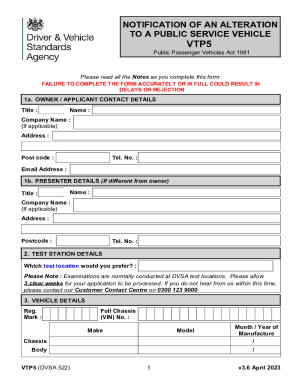
Get Vtp5 Form
How it works
-
Open form follow the instructions
-
Easily sign the form with your finger
-
Send filled & signed form or save
How to fill out the Vtp5 Form online
Filling out the Vtp5 Form online is a crucial step in notifying alterations to a public service vehicle. This guide provides clear, detailed instructions to help users complete the form accurately and efficiently.
Follow the steps to fill out the Vtp5 Form online.
- Click ‘Get Form’ button to obtain the form and open it in your preferred online editor.
- Begin by filling out the owner/applicant contact details. This includes entering your title, name, company name (if applicable), address, postcode, telephone number, and email address.
- If the presenter details are different from the owner, provide the title, name, company name (if applicable), address, and postcode for the presenter.
- Choose the preferred test station by selecting the location you would like for your vehicle's examination.
- Enter the vehicle details including registration mark, full chassis number (VIN), make, model, and month/year of manufacture.
- Provide the external dimensions of the vehicle, such as maximum length, maximum height, and wheelbase.
- Indicate whether this notification pertains to more than one vehicle and, if applicable, complete the annex on page 4.
- Detail any notifiable alterations made to the vehicle. Ensure to include all alterations to avoid inspection issues.
- Answer the questions regarding compliance with technical standards after any body-related alterations.
- If there are changes to carrying capacity, provide the details for upper deck capacity, lower deck capacity, standing passengers, wheelchair positions, and crew seats fitted.
- Specify any items added to the vehicle that may affect its carrying capacity, indicating their presence as yes or no.
- Fill in the type of suspension fitted to each axle and indicate if the unladen weight has changed due to alterations.
- Complete the data protection section and the declaration by signing and providing the relevant date and printed full name.
- Once you have filled out all sections, save your changes, download, print, or share the completed form according to your needs.
Start filling out the Vtp5 Form online today to ensure your public service vehicle notifications are processed efficiently.
Industry-leading security and compliance
US Legal Forms protects your data by complying with industry-specific security standards.
-
In businnes since 199725+ years providing professional legal documents.
-
Accredited businessGuarantees that a business meets BBB accreditation standards in the US and Canada.
-
Secured by BraintreeValidated Level 1 PCI DSS compliant payment gateway that accepts most major credit and debit card brands from across the globe.


