Loading
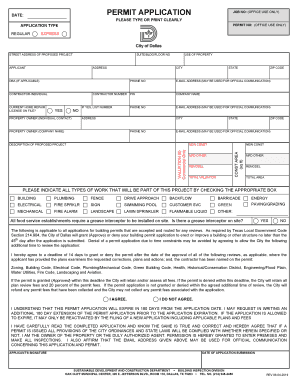
Get Tx Permit Application - City Of Dallas 2019-2025
How it works
-
Open form follow the instructions
-
Easily sign the form with your finger
-
Send filled & signed form or save
How to fill out the TX Permit Application - City Of Dallas online
Completing the TX Permit Application for the City of Dallas online can seem daunting. This guide aims to provide clear and supportive instructions, ensuring that all users, regardless of their experience level, can successfully fill out this important document.
Follow the steps to fill out the TX Permit Application online
- Click the ‘Get Form’ button to obtain the application form and open it in your preferred editor.
- Begin by entering the date and job number, which is for office use only. Be sure to include accurate details as these will be crucial for processing your application.
- Select your application type by specifying whether it is for ‘Express’ application. This selection impacts the processing timeframe.
- Fill in the street address of the proposed project along with any relevant suite, building, or floor number.
- Provide your name as the applicant, along with your address, city, state, and email address for official communication. Ensure the email address is correctly entered to receive notifications.
- If applicable, enter your ‘Doing Business As’ (DBA) name, and the contractor’s information, including their license status and phone number.
- List the property owner’s details, including their name, address, and contact information. If the property owner is a company, include the company name.
- Describe the proposed project in detail, providing a clear overview of the type of work involved and its valuation. This section may require specifics such as construction area in square feet.
- Indicate all types of work that will be part of the project by checking the appropriate boxes. Options may include building, plumbing, electrical, and more.
- Answer the grease interceptor question if applicable to your project. Acknowledging this requirement ensures compliance with local regulations.
- Review the conditions regarding the application approval timeframe. Agree to the terms by selecting the appropriate option.
- Sign the application indicating your agreement to the application’s terms and conditions. Enter the date of submission as well.
- Once completed, save changes to your application form. You may also choose to download, print, or share the form as necessary.
Begin filling out the TX Permit Application online today for a smooth and efficient submission process.
Email biadmin@dallascityhall.com. If you are a homeowner submitting a permit for your own property and you cannot submit using our online ProjectDox system, please use our Drop-Off Submission process. You are required to pay for your permit. The staff will notify you when the permit is complete.
Industry-leading security and compliance
US Legal Forms protects your data by complying with industry-specific security standards.
-
In businnes since 199725+ years providing professional legal documents.
-
Accredited businessGuarantees that a business meets BBB accreditation standards in the US and Canada.
-
Secured by BraintreeValidated Level 1 PCI DSS compliant payment gateway that accepts most major credit and debit card brands from across the globe.


