Loading
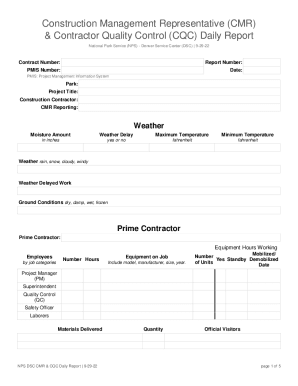
Get Nps Dsc Cmr & Cqc Daily Report 2022-2025
How it works
-
Open form follow the instructions
-
Easily sign the form with your finger
-
Send filled & signed form or save
How to fill out the NPS DSC CMR & CQC Daily Report online
This guide provides clear and detailed instructions on how to complete the NPS DSC CMR & CQC Daily Report online. Whether you are an experienced user or unfamiliar with digital document management, these step-by-step directions will assist you in successfully filling out the report.
Follow the steps to complete the NPS DSC CMR & CQC Daily Report effectively.
- Press the ‘Get Form’ button to obtain the form and open it in your preferred document editor.
- Fill in the 'Contract Number' field, ensuring you enter the specific number associated with your project.
- Complete the 'Report Number' and 'PMIS Number' fields, adhering to your project management information system requirements.
- Provide the 'Date' when the report is being completed, formatted as MM-DD-YY.
- In the 'Park' section, input the name of the national park relevant to your project.
- Detail the 'Project Title' as it pertains to the specific construction effort.
- Specify the 'Construction Contractor' responsible for the project work.
- In the 'Weather' section, input the calculated moisture amount in inches and mark if conditions caused any delays.
- Record the maximum and minimum temperatures in Fahrenheit, alongside weather conditions such as rain, snow, or cloudiness.
- Indicate ground conditions (dry, damp, wet, frozen) and detail any relevant weather delays affecting construction.
- For equipment usage, specify total hours worked, categorizing employees by job roles and indicating mobilized units.
- Detail the 'Work Performed by Prime Contractor,' highlighting all activities along with locations and production data.
- For each subcontractor (up to six), repeat the process to include equipment hours, employees, materials delivered, and the work performed.
- Provide a 'Project Status Update,' specifying critical observations, milestone statuses, and addressing any safety incidents.
- In the 'Unforeseen Developments' section, describe any unexpected conditions and recommended actions taken.
- Finally, review all entries for accuracy. Once complete, save changes, and choose to download, print, or share the filled report as needed.
Complete the NPS DSC CMR & CQC Daily Report online today to ensure accurate project documentation.
Related links form
The National Park Service preserves unimpaired the natural and cultural resources and values of the National Park System for the enjoyment, education, and inspiration of this and future generations. What We Do (U.S. National Park Service) nps.gov https://.nps.gov › aboutus nps.gov https://.nps.gov › aboutus
Industry-leading security and compliance
US Legal Forms protects your data by complying with industry-specific security standards.
-
In businnes since 199725+ years providing professional legal documents.
-
Accredited businessGuarantees that a business meets BBB accreditation standards in the US and Canada.
-
Secured by BraintreeValidated Level 1 PCI DSS compliant payment gateway that accepts most major credit and debit card brands from across the globe.


