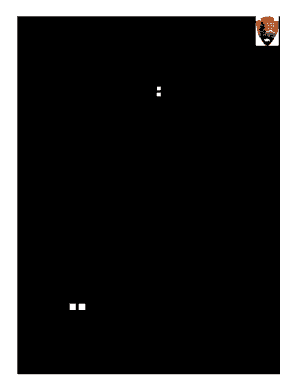
Get Nps Dsc Cmr & Cqc Daily Report 2014-2025
How it works
-
Open form follow the instructions
-
Easily sign the form with your finger
-
Send filled & signed form or save
How to fill out the NPS DSC CMR & CQC Daily Report online
This guide offers a detailed walkthrough for users on how to effectively complete the NPS DSC CMR & CQC Daily Report online. By following these instructions, you will ensure accurate documentation and compliance with reporting requirements.
Follow the steps to accurately complete your daily report.
- Click the ‘Get Form’ button to access the form and open it in your preferred online editor.
- Begin by filling in the Report No., PMIS No., Project, Contract No., and Date. Ensure all details are accurate, as these are crucial identifiers for your report.
- For the Weather section, provide details about the prevailing weather conditions, including descriptions for Rain, Snow, Cloudy, and Windy. Indicate the Maximum and Minimum Temperature as well as any Weather Delays and describe the weather-related impact on work.
- Detail the Ground Conditions as either Dry, Damp, Wet, or Frozen, and confirm if any issues arose during the work due to these conditions.
- In the Employees by Job Categories section, list all personnel, including the Prime Contractor and various job roles. Input their respective numbers of employees and hours worked.
- Document the Equipment on Job by listing each piece along with the model, manufacturer, size, and year. Note the equipment hours and any units in standby.
- Record the Materials Delivered, including their quantities, and list any Official Visitors present during the reporting period.
- For Work Performed by the Prime Contractor, provide a detailed account, specifying locations, quantities, and production metrics.
- Document any Specific Inspections carried out and their results, along with any necessary corrective actions taken.
- Indicate whether any Testing was performed today. If yes, provide the type and location of testing and attach necessary Test Report Information Sheets.
- If subcontractors were involved, repeat steps 5 through 10 for each subcontractor as necessary.
- Detail any critical point or milestone observations, including problems and action items related to inspection.
- Outline the status of government-furnished services or supplies as applicable.
- Provide safety comments addressing any accidents, incidents, or first aid administered.
- Mention any difficulties encountered with the contractor and unforeseen developments affecting the project.
- Specify any construction deficiencies or re-testing requirements, followed by any additional comments or information pertinent to the report.
- At the end of the form, certify the report’s accuracy by signing and including your title. Ensure the submission reflects all reconciled differences noted in previous sections.
- After completing all sections, you can save changes, download, print, or share the report as required.
Complete your daily reports accurately and efficiently online to maintain comprehensive project documentation.
Related links form
As the central planning, design, and construction management office for the National Park Service, we provide start-to-finish project management and delivery. Our work helps to protect the special places that preserve our country's greatest collection of natural, historic, and cultural treasures. Denver Service Center (U.S. National Park Service) nps.gov https://.nps.gov › orgs nps.gov https://.nps.gov › orgs
Industry-leading security and compliance
-
In businnes since 199725+ years providing professional legal documents.
-
Accredited businessGuarantees that a business meets BBB accreditation standards in the US and Canada.
-
Secured by BraintreeValidated Level 1 PCI DSS compliant payment gateway that accepts most major credit and debit card brands from across the globe.


