Loading
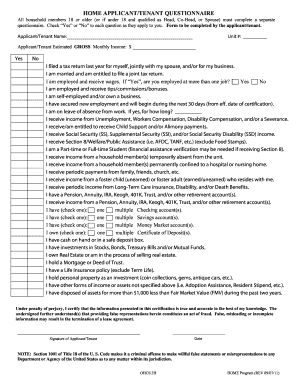
Get Or Ohcs.3h 2011-2026
How it works
-
Open form follow the instructions
-
Easily sign the form with your finger
-
Send filled & signed form or save
How to use or fill out the OR OHCS.3H online
The OR OHCS.3H is an essential document for applicants or tenants in the HOME Program. This guide will provide clear and detailed instructions on how to accurately complete the form, ensuring that all information is submitted correctly.
Follow the steps to successfully complete the OR OHCS.3H online.
- Click ‘Get Form’ button to obtain the form and open it in the editor.
- Enter the unit number in the designated space provided at the top of the form.
- Fill in the applicant or tenant's name clearly in the given field.
- Input the estimated gross monthly income of the applicant or tenant in the appropriate box.
- Address each question in the questionnaire by selecting 'Yes' or 'No' as it pertains to you.
- If you answer 'Yes' to employment-related questions, specify any additional job roles or employment status as requested.
- Provide details about any other income sources such as unemployment benefits, social security, or any other forms of assistance where appropriate.
- Indicate the number of checking, savings, or money market accounts as applicable, using the provided check boxes.
- Declare any assets you own, including real estate or personal property, selecting one or multiple options as needed.
- Ensure all provided information is accurate and complete, as false statements may lead to penalties.
- Sign and date the form at the bottom to certify that all information is true and accurate.
- Once the form is completed, you can save changes, download, print, or share the form as required.
Start filling out your OR OHCS.3H form online today to ensure a smooth application process.
To file a final tax return for a deceased parent, you must gather all their financial information, including income and deductions for the year of death. Complete the necessary federal and state tax forms, marking them appropriately to indicate they are for a deceased individual. It may be beneficial to consult with a tax professional or use uslegalforms to access the right forms and ensure accurate submission.
Industry-leading security and compliance
US Legal Forms protects your data by complying with industry-specific security standards.
-
In businnes since 199725+ years providing professional legal documents.
-
Accredited businessGuarantees that a business meets BBB accreditation standards in the US and Canada.
-
Secured by BraintreeValidated Level 1 PCI DSS compliant payment gateway that accepts most major credit and debit card brands from across the globe.


