Loading
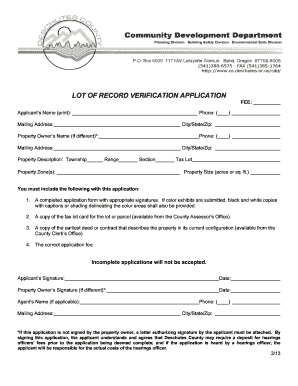
Get Or Cdd Lot Of Record Verification App 2013-2025
How it works
-
Open form follow the instructions
-
Easily sign the form with your finger
-
Send filled & signed form or save
How to fill out the OR CDD Lot of Record Verification App online
This guide provides a clear and comprehensive approach to completing the OR CDD Lot of Record Verification Application online. With detailed instructions for each section of the form, users will find the process straightforward and user-friendly.
Follow the steps to complete your application accurately
- Click ‘Get Form’ to access the application and open it in your editor.
- Begin by filling in the fee amount at the top of the form. Ensure that you enter the correct fee as your application will be incomplete without it.
- Next, provide your name in the 'Applicant's Name' section. Please print your name clearly for easy reading. Below that, input your phone number.
- Continue by filling out your mailing address, including the city, state, and zip code.
- If the property owner differs from you, fill in the 'Property Owner's Name' section. Complete the mailing address and phone number fields if applicable.
- Provide the property description. Fill in the township, range, section, tax lot, and property zones as required.
- Specify the property size in either acres or square feet.
- That is essential to attach required documents. These include: a completed application form with signatures, a tax lot card from the County Assessor’s Office, the earliest deed or contract concerning the property, and the correct application fee.
- Once you have filled out all sections, ensure that you sign the application where indicated. If you are not the property owner, include a letter of authorization.
- Finally, check all your entries for accuracy and completeness. You can then download, print, or share the form as necessary.
Begin your application process online today to ensure timely processing of your form.
In real estate, a lot refers to a defined parcel of land that can include residential, commercial, or industrial property. Each lot is defined by its boundaries, which can affect how it can be used or developed. The OR CDD Lot of Record Verification App assists you in understanding the specifics of any lot, empowering you to make knowledgeable choices about your property investments.
Industry-leading security and compliance
US Legal Forms protects your data by complying with industry-specific security standards.
-
In businnes since 199725+ years providing professional legal documents.
-
Accredited businessGuarantees that a business meets BBB accreditation standards in the US and Canada.
-
Secured by BraintreeValidated Level 1 PCI DSS compliant payment gateway that accepts most major credit and debit card brands from across the globe.


