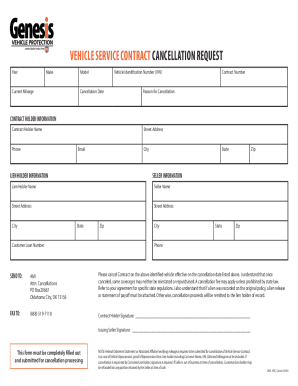
Get Ok Genesis Vehicle Service Contract Cancellation Request 2020-2025
How it works
-
Open form follow the instructions
-
Easily sign the form with your finger
-
Send filled & signed form or save
How to fill out the OK Genesis Vehicle Service Contract Cancellation Request online
Completing the OK Genesis Vehicle Service Contract Cancellation Request online can seem daunting, but with the right guidance, you can navigate the process smoothly. This guide will provide step-by-step instructions to help you fill out the form accurately and efficiently.
Follow the steps to complete your cancellation request easily.
- Click ‘Get Form’ button to access the cancellation request form and open it in your preferred online editor.
- In the first section, fill out the vehicle details including the year, make, model, current mileage, and vehicle identification number (VIN). This information helps identify the vehicle associated with your service contract.
- Enter the cancellation date in the designated field. This is the date when you want your contract to be canceled.
- Input your contract number. This is typically found on your original service contract documents.
- Select the reason for cancellation from the available options. Providing a clear reason may assist in processing your request more efficiently.
- In the contract holder information section, provide your full name, phone number, email address, and complete street address including city, state, and zip code.
- If there is a lien holder, fill in their name and contact details, including their street address, city, state, and zip code. This information is essential if there is a lien recorded on your vehicle.
- Complete the seller information section by entering the seller's name and their address, including city, state, and zip code.
- In the 'send to' section, confirm the address for cancellations, which is AMI, Attn: Cancellations, PO Box 20667, Oklahoma City, OK 73156.
- Review the cancellation notice that states your acknowledgment of the cancellation policy, including any applicable cancellation fees. Ensure you understand the impact of this cancellation on your coverages.
- Sign the form where indicated as the contract holder, and ensure that you also provide the signature of the issuing seller if required.
- If required, attach any additional documentation such as a Federal Odometer Statement, proof of repossession, or a lien release. Ensure all necessary paperwork is included for a smooth cancellation process.
- Once the form is completed, you can save any changes you made, download a copy for your records, print it out, or share it as needed. Finally, send the completed form to the provided address or fax it to (888) 519-7118.
Begin your cancellation process by filling out the OK Genesis Vehicle Service Contract Cancellation Request online today.
Announce your intention to cancel your contract and give a brief explanation. Provide information to help your reader cancel the correct contract, such as your full name, account number, or address. If you are canceling the contract on good terms, make a positive remark about the services you received.
Fill OK Genesis Vehicle Service Contract Cancellation Request
Call your Genesis Protection Plan administrator at or download the Product Cancellation Request Form and follow the instructions in the form. Contact your local participating dealer to request additional information and confirm their participation in the Genesis Protection Plan program. Go to hyundai warranty website and print off the warranty cancelation form. Fill it out then email it to the finance dept at your dealership. Drive Point Auto Group Contract Cancellation Request. Cancellations will be processed and then sent to your selling dealership to complete. Change Connected Services PIN. Limited warranties cannot be cancelled. Vehicle Service Contract (Protection Plan). Please initial ALL below: 1.
Industry-leading security and compliance
-
In businnes since 199725+ years providing professional legal documents.
-
Accredited businessGuarantees that a business meets BBB accreditation standards in the US and Canada.
-
Secured by BraintreeValidated Level 1 PCI DSS compliant payment gateway that accepts most major credit and debit card brands from across the globe.


