Loading
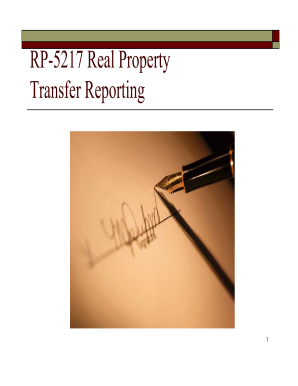
Get Ny Rp-5217 Ppt
How it works
-
Open form follow the instructions
-
Easily sign the form with your finger
-
Send filled & signed form or save
How to fill out the NY RP-5217 ppt online
The NY RP-5217 ppt form is essential for documenting real property transfers in New York State. This guide provides clear and comprehensive instructions for users to complete the form accurately and efficiently online.
Follow the steps to fill out the NY RP-5217 ppt form online.
- Press the ‘Get Form’ button to access the NY RP-5217 ppt form and open it in the editor.
- Begin by entering the property location in the designated field. It is crucial to ensure that this information is accurate as it identifies the property being transferred.
- Fill in the buyer's name in the subsequent field. This should be the full legal name of the individual or entity purchasing the property.
- Indicate the number of parcels involved in the transfer. This is important if the property consists of multiple parcels.
- Complete the deed property size field with the appropriate measurements, ensuring clarity.
- Next, input the seller's name. This needs to be the legal name of the individual or entity selling the property.
- Specify the property use at the time of sale. This could relate to residential, commercial, agricultural, or other designations.
- Enter the date of sale or transfer. This date is vital for documentation and should reflect the actual date the transaction occurred.
- Fill in the full sale price. Even if the transfer is a gift or no monetary exchange is involved, this field must still contain a value, such as zero.
- Address the conditions of the transfer by selecting 'None' if there are no specific conditions.
- Indicate the year of the assessment roll relevant to the property being transferred.
- Provide the total assessed value of the property, which is essential for tax purposes.
- Select the property class from the dropdown options provided to categorize the property.
- Identify the school district name that corresponds to the property's location.
- Lastly, fill in the tax map identifiers or roll IDs to ensure proper identification of the property on tax maps.
- Review all filled-out sections for completeness, ensuring that all required fields have been addressed.
- Once you have verified the accuracy of the entered information, save your changes. You can then download, print, or share the completed form as needed.
Complete the NY RP-5217 ppt form online for efficient processing of your real property transfer.
NYS Form RP-5217 is a crucial document used in New York real estate transactions. This form identifies the sale of a property and helps determine if any transfer taxes are applicable. Understanding this form clearly is vital for any property buyer or seller in New York.
Industry-leading security and compliance
US Legal Forms protects your data by complying with industry-specific security standards.
-
In businnes since 199725+ years providing professional legal documents.
-
Accredited businessGuarantees that a business meets BBB accreditation standards in the US and Canada.
-
Secured by BraintreeValidated Level 1 PCI DSS compliant payment gateway that accepts most major credit and debit card brands from across the globe.


