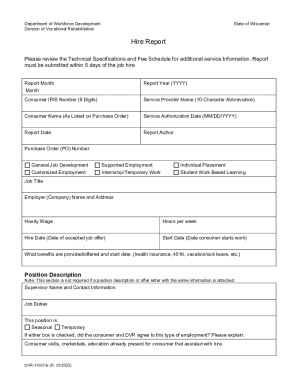
Get Wi Dvr-17037-e 2023-2026
How it works
-
Open form follow the instructions
-
Easily sign the form with your finger
-
Send filled & signed form or save
How to fill out the WI DVR-17037-E online
The WI DVR-17037-E form is a crucial document used for reporting employment details for individuals working with the Division of Vocational Rehabilitation in Wisconsin. This guide will provide you with clear, step-by-step instructions to help you complete the form accurately and efficiently online.
Follow the steps to fill out the WI DVR-17037-E form online
- Click ‘Get Form’ button to obtain the form and open it in the editor.
- Enter the report month and year in the respective fields to indicate the time frame of the report.
- Input the consumer IRIS number, ensuring it is nine digits long for proper identification.
- Provide the service provider name using a 10-character abbreviation as specified.
- Fill in the consumer's name as it appears on the purchase order for accuracy.
- Record the service authorization date and the date you are submitting the report.
- Enter the report author’s name who is responsible for the document.
- Detail the purchase order (PO) number for correct referencing.
- Select the type(s) of employment providing options like general job development, supported employment, or internship/temporary work.
- Specify the job title and the employer's company name and address for proper identification.
- Input the hourly wage rate and the number of hours worked per week.
- Fill in the hire date, marking when the job offer was accepted, followed by the start date when the consumer begins work.
- List all benefits provided or offered along with their start dates, such as health insurance and paid leave.
- Provide a position description if not already attached to the report.
- Include the supervisor's name and contact information for the consumer's reference.
- Outline the job duties that the consumer will be responsible for in the role.
- Indicate if the position is seasonal or temporary and if the consumer and DVR agreed to this employment type.
- Document the consumer’s skills, credentials, and education that aided in securing employment.
- Summarize any discussions held with the DVR staff regarding the employment opportunity.
- Indicate if a position description from the employer is attached; explain if it is not.
- Review and adjust the initial job supports plan as needed based on the consumer's job experience.
- Specify how the consumer prefers to be contacted and the frequency of such contact.
- Provide a point of contact for the consumer or employer in case service provider staff is unavailable.
- Detail any permissions given by the consumer for the service provider to reach out to the employer, including information on disability disclosure.
- Describe the status of the consumer's hours, wages, training provided, any issues encountered, and solutions discussed.
- Identify any additional services required to ensure the consumer’s success at work.
- Document who will assist the consumer with reporting wages to Social Security, if applicable.
- Add any extra information relevant to the report in the designated section before finalizing.
- Once all sections are complete, save changes and choose to download, print, or share the form as needed.
Ensure all documents are completed online to facilitate a smooth submission process.
Related links form
Division of Vocational Rehabilitation Division of Vocational Rehabilitation, or D.V.R., must carry out. As an employment consultant serving these customers, it is important that you understand the steps of supported employment that D.V.R. must follow and your role in the process. DVR-Fundamentals of Supported Employment in Vocational ... wa.gov https://.dshs.wa.gov › BusinessPerspective-transcript wa.gov https://.dshs.wa.gov › BusinessPerspective-transcript
Industry-leading security and compliance
-
In businnes since 199725+ years providing professional legal documents.
-
Accredited businessGuarantees that a business meets BBB accreditation standards in the US and Canada.
-
Secured by BraintreeValidated Level 1 PCI DSS compliant payment gateway that accepts most major credit and debit card brands from across the globe.


