Loading
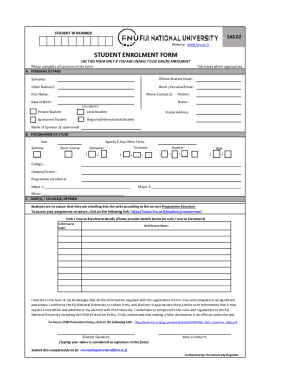
Get Fj National University Sas 02 2023-2025
How it works
-
Open form follow the instructions
-
Easily sign the form with your finger
-
Send filled & signed form or save
How to fill out the FJ National University SAS 02 online
This guide provides clear and comprehensive instructions for completing the FJ National University SAS 02 form. Whether you are a new student or returning to further your studies, this guide will assist you in filling out the form effectively.
Follow the steps to ensure successful submission of your enrolment form.
- Click 'Get Form' button to obtain the form and open it in the editor.
- Begin by filling out section A: Personal Details. Include your surname, first name, and other names as applicable. Ensure you provide your official student email and personal or work email. Include all required phone contacts and your date of birth in the format DD/MM/YY.
- In the personal details section, indicate your preferred contact numbers—mobile and home. Tick the appropriate boxes to identify your status as a private, local, sponsored, or regional/international student. Include your postal address and the name of your sponsor if applicable.
- Proceed to section B: Programme of Study. Specify the year, and indicate the term as summer, semester, trimester, quarter, or short course. Fill in the college, campus/centre, programme enrolled in, and your major and minor details.
- Move to section C: Unit(s) / Course(s) Offered. Ensure that you enroll in units according to the correct programme structure. Provide the unit/course code and the name for each unit/course you intend to enroll in.
- Read the declaration statement regarding the accuracy of the provided information, your authorization to collect and disclose information, and your compliance with the university's rules including the Child Protection Policy.
- Sign the form by typing your name in the designated area, as this serves as your signature. Include the date of signing in the format DD/MM/YY.
- Submit this completed form to the provided email address: manualregistration@fnu.ac.fj. Ensure that all sections are correctly filled out before submission.
Complete your FJ National University SAS 02 form online today for a smooth enrolment experience.
Related links form
FNU now has campuses and centres at 40 locations throughout the country, running a total of approximately 300 different courses and programmes with a staff complement of 2000 and a student enrolment of around 26,000.
Industry-leading security and compliance
US Legal Forms protects your data by complying with industry-specific security standards.
-
In businnes since 199725+ years providing professional legal documents.
-
Accredited businessGuarantees that a business meets BBB accreditation standards in the US and Canada.
-
Secured by BraintreeValidated Level 1 PCI DSS compliant payment gateway that accepts most major credit and debit card brands from across the globe.


