Loading
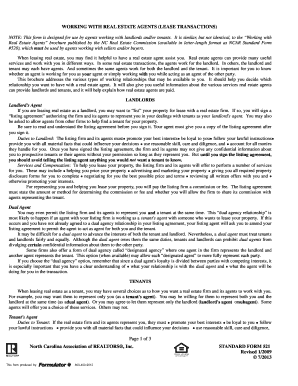
Get Nc Sf 521 2013-2026
How it works
-
Open form follow the instructions
-
Easily sign the form with your finger
-
Send filled & signed form or save
How to fill out the NC SF 521 online
Filling out the NC SF 521 form online is a straightforward process designed to assist users regarding real estate agent relationships during lease transactions. This guide will walk you through each step clearly and concisely, ensuring you understand how to complete the form accurately.
Follow the steps to successfully complete the NC SF 521 online.
- Click the ‘Get Form’ button to access the NC SF 521 online and open it in your preferred editor.
- Begin with the section identifying the date, firm name, and agent name along with their license number. Ensure all details are accurate to avoid any issues in the future.
- Fill in the names of the landlord and tenant in the designated areas. It is important to use printed or typed names to ensure legibility.
- Review the disclosures regarding the landlord's agency and tenant's agency. Acknowledge your understanding by providing your initials where required.
- Sign the document in the appropriate sections for both landlord and tenant. Ensure that the date is filled out correctly next to each signature.
- Once you have completed all sections of the form, you can save your changes, download the form for your records, print it, or share it as necessary.
Complete your NC SF 521 form online today to ensure a smooth leasing process.
In North Carolina, any employer withholdings are required from employees who earn wages subject to state income tax. This includes full-time, part-time, and seasonal workers. Understanding these requirements is crucial, and using tools like NC SF 521 can help clarify withholding obligations for employers and employees alike.
Industry-leading security and compliance
US Legal Forms protects your data by complying with industry-specific security standards.
-
In businnes since 199725+ years providing professional legal documents.
-
Accredited businessGuarantees that a business meets BBB accreditation standards in the US and Canada.
-
Secured by BraintreeValidated Level 1 PCI DSS compliant payment gateway that accepts most major credit and debit card brands from across the globe.


