Loading
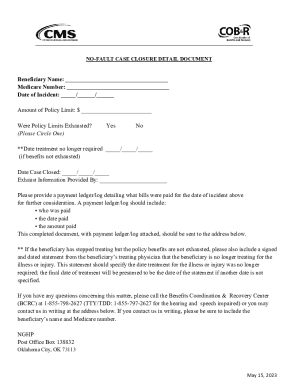
Get Cms No-fault Case Closure Detail Document 2023-2025
How it works
-
Open form follow the instructions
-
Easily sign the form with your finger
-
Send filled & signed form or save
How to fill out the CMS No-Fault Case Closure Detail Document online
Filling out the CMS No-Fault Case Closure Detail Document online can seem daunting, but this guide will walk you through each step of the process. Whether you have legal experience or not, our clear and supportive instructions will ensure you complete the form accurately and efficiently.
Follow the steps to complete the CMS No-Fault Case Closure Detail Document.
- Click the ‘Get Form’ button to access the CMS No-Fault Case Closure Detail Document and open it for editing.
- Begin by entering the beneficiary name in the designated field, ensuring that the name matches with the Medicare records.
- Input the Medicare number accurately, as this is critical for processing your case.
- Fill in the date of the incident using the format MM/DD/YYYY.
- Indicate the amount of the policy limit in the provided space, ensuring that the amount is accurate and reflects the policy agreement.
- Answer the question regarding whether the policy limits have been exhausted by circling ‘Yes’ or ‘No’.
- If benefits were not exhausted, enter the date when treatment was no longer required in the format MM/DD/YYYY.
- Record the date the case was closed using the same format, MM/DD/YYYY.
- Provide the name of the person or agency that furnished the exhaustion information.
- Attach the payment ledger/log that details all bills that were paid for the incident, including who was paid, the payment date, and the amount.
- If applicable, include a signed and dated statement from the treating physician confirming that treatment is no longer required, specifying the date treatment ceased.
- Finally, review all entries for accuracy, and proceed to save the changes, download, print, or share the completed form.
Take action now and complete your CMS No-Fault Case Closure Detail Document online.
Related links form
The new versions must be used no later than April 27, 2023. Hospitals are required to deliver the Important Message from Medicare (IM), formerly CMS-R-193 and now CMS-10065, to all Medicare beneficiaries (Original Medicare beneficiaries and Medicare Advantage plan enrollees) who are hospital inpatients.
Industry-leading security and compliance
US Legal Forms protects your data by complying with industry-specific security standards.
-
In businnes since 199725+ years providing professional legal documents.
-
Accredited businessGuarantees that a business meets BBB accreditation standards in the US and Canada.
-
Secured by BraintreeValidated Level 1 PCI DSS compliant payment gateway that accepts most major credit and debit card brands from across the globe.


