Loading
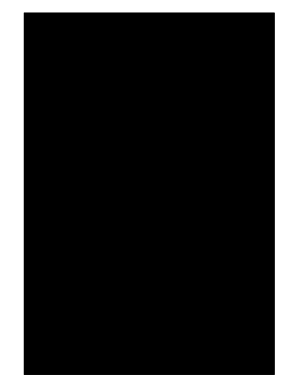
Get Mi Gcc-92900lt-1 2011-2026
How it works
-
Open form follow the instructions
-
Easily sign the form with your finger
-
Send filled & signed form or save
How to fill out the MI GCC-92900LT-1 online
The MI GCC-92900LT-1 form is essential for FHA loan underwriting and transmittal. This guide will provide you with clear, step-by-step instructions on how to complete the online version of this form effectively.
Follow the steps to successfully complete the MI GCC-92900LT-1 form.
- Press the ‘Get Form’ button to obtain the form and access it in your preferred online format.
- Complete the 'Borrower and Property Information' section by filling in the FHA case number, borrower name, social security numbers, and property address. Make sure to check the appropriate property type such as '1 Unit,' '2 Units,' 'Condominium,' etc.
- In 'Additional Property Information,' provide the sales price and appraised value of the property. Specify the type of property rights and construction status.
- Move to the 'Mortgage Information' section. Select the amortization type and check all relevant loan purposes. Enter the interest rate, secondary financing details, and any other applicable information.
- Fill in the 'Underwriting Information' by detailing monthly income for both the borrower and co-borrower, along with their monthly payments and total debts. Calculate and enter qualifying ratios and required amount to close.
- Ensure all fields are completed accurately before reviewing your entries. Check for any additional notes or comments from the underwriter, if required.
- Once all information is complete, save your changes. You will have the option to download, print, or share the completed form online.
Start filling out your MI GCC-92900LT-1 form online today to ensure your FHA loan underwriting process runs smoothly.
The FHA form 92900 A is a critical document used for FHA-insured loans, detailing key information about the borrower and the property. This form plays an essential role in the underwriting process, ensuring that all requirements for the MI GCC-92900LT-1 are met. By accurately completing this form, borrowers can secure financing more efficiently. uslegalforms offers resources to help users fill out this form correctly.
Industry-leading security and compliance
US Legal Forms protects your data by complying with industry-specific security standards.
-
In businnes since 199725+ years providing professional legal documents.
-
Accredited businessGuarantees that a business meets BBB accreditation standards in the US and Canada.
-
Secured by BraintreeValidated Level 1 PCI DSS compliant payment gateway that accepts most major credit and debit card brands from across the globe.


