Loading
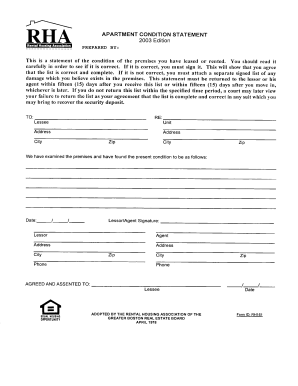
Get Ma Rh161 2003-2026
How it works
-
Open form follow the instructions
-
Easily sign the form with your finger
-
Send filled & signed form or save
How to fill out the MA RH161 online
The MA RH161 form is an important document used for various administrative processes. This guide provides a straightforward approach to filling it out online, ensuring you have all the necessary information to complete the form accurately.
Follow the steps to successfully complete the MA RH161 form online.
- Click ‘Get Form’ button to obtain the document and open it in your preferred editing environment.
- Carefully review the instructions provided within the form to understand the requirements for each section.
- Begin filling out the first section, which typically asks for personal information. Ensure that you provide accurate details such as your full name, contact information, and any relevant identification numbers.
- Proceed to the next section, where you may need to give additional information that corresponds to the specific purpose of the form. This may include details about your eligibility or specific circumstances.
- Continue through the form, completing each field as required, being mindful to read any instructions or prompts that appear. If a section does not apply to you, you may indicate ‘N/A’ or leave it blank as directed.
- Review all the entered information for accuracy to ensure there are no mistakes. Double-check names, dates, and any numerical entries.
- Once you have filled out the form completely and accurately, save your changes. You may also choose to download a copy, print it, or share it as needed.
Complete your documents online today for a streamlined experience!
To fill in a declaration form, you typically need your personal information, details of the items involved, and any supporting documents. Knowing the specific requirements for your situation is crucial. If you require clarity on what to include, check our resources that address these needs, especially for cases involving MA RH161.
Industry-leading security and compliance
US Legal Forms protects your data by complying with industry-specific security standards.
-
In businnes since 199725+ years providing professional legal documents.
-
Accredited businessGuarantees that a business meets BBB accreditation standards in the US and Canada.
-
Secured by BraintreeValidated Level 1 PCI DSS compliant payment gateway that accepts most major credit and debit card brands from across the globe.


