Loading
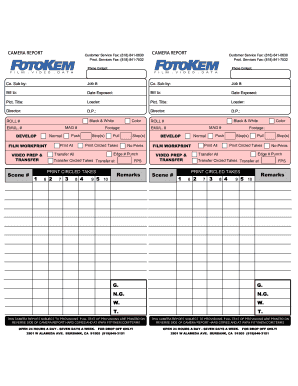
Get Fotokem Digital Camera Report 2010
How it works
-
Open form follow the instructions
-
Easily sign the form with your finger
-
Send filled & signed form or save
How to fill out the FotoKem Digital Camera Report online
Filling out the FotoKem Digital Camera Report online can streamline your process of organizing and submitting camera data. This guide will help you navigate each section with ease, ensuring that your report is accurately completed.
Follow the steps to successfully complete your report.
- Press the ‘Get Form’ button to obtain the form and open it in the editor for your convenience.
- Begin by entering your phone contact details in the designated field. This ensures that you can be reached for any follow-up questions or clarifications.
- In the ‘Co. Sub by’ section, provide the name of the company or individual submitting the report and an associated job number.
- Fill in the 'Bill to' section with the billing address, and include the 'Date Exposed' to indicate when the footage was shot.
- For each picture, enter the title and the loader information. This helps in identifying the content accurately.
- Detail the director and director of photography (D.P.) responsible for the project, ensuring clarity regarding who was involved.
- Specify details for the black and white and color footage in the respective sections, including roll numbers and magazine numbers.
- Select whether prints are required by marking 'No Prints' or the appropriate checkbox for the takes you need.
- Indicate any remarks related to footage and the specific processing needs, such as push or normal development.
- Once completed, review the entire report for accuracy, then save the changes. You may download, print, or share the final report as needed.
Start completing your FotoKem Digital Camera Report online today for a seamless documentation experience.
Get form
Experience a faster way to fill out and sign forms on the web. Access the most extensive library of templates available.
It provides a concise record of all your camera activity: rolls, takes, filters, scene numbers, and other data recorded during production. Getting into the habit of completing this report will benefit you when you begin to work professionally.
Get This Form Now!
Use professional pre-built templates to fill in and sign documents online faster. Get access to thousands of forms.
Industry-leading security and compliance
US Legal Forms protects your data by complying with industry-specific security standards.
-
In businnes since 199725+ years providing professional legal documents.
-
Accredited businessGuarantees that a business meets BBB accreditation standards in the US and Canada.
-
Secured by BraintreeValidated Level 1 PCI DSS compliant payment gateway that accepts most major credit and debit card brands from across the globe.


