Loading
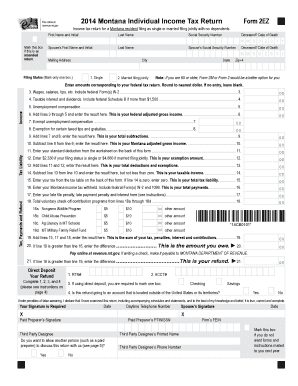
Get Mt Form 2 2014
How it works
-
Open form follow the instructions
-
Easily sign the form with your finger
-
Send filled & signed form or save
How to fill out the MT Form 2 online
Filling out the MT Form 2 online is a straightforward process that allows Montana residents to submit their individual income tax return efficiently. This guide provides clear, step-by-step instructions to help users complete the form accurately, ensuring compliance with state tax regulations.
Follow the steps to successfully complete your MT Form 2 online.
- Press the 'Get Form' button to access the MT Form 2 and open it in your preferred digital editor.
- Begin by entering your first name and initial, followed by your last name and social security number in the designated fields. If applicable, mark the box for deceased status and provide the date of death.
- If filing jointly, complete the spouse's first name and initial, last name, social security number, and the deceased information similarly.
- Fill in your current mailing address, ensuring the city, state, and zip+4 fields are correctly completed.
- Select your filing status by marking the appropriate box for either 'Single' or 'Married filing jointly.'
- Input the amounts from your federal tax return into the corresponding fields: wages, taxable interest, and unemployment compensation. Ensure to round off to the nearest dollar.
- Calculate and enter your total income in the respective line by adding the amounts from lines 3 to 5.
- Complete the subtractions for unemployment compensation and tips, then calculate your Montana adjusted gross income by subtracting the total subtractions from your federal adjusted gross income.
- Proceed to calculate deductions and exemptions based on your filing status, ensuring accuracy in the amounts you enter.
- After determining your taxable income, refer to the tax table provided in the form to find and enter your total tax liability.
- Input your total payments including Montana income tax withheld and any penalties or contributions as applicable.
- If you owe additional tax, note down the amount you will need to pay. Alternatively, if you are due a refund, complete the direct deposit information as needed.
- Finally, be sure to sign and date the form where required, and if applicable, have your spouse or paid preparer sign as well.
- Once all information has been accurately filled in, save your changes, then download, print, or share the completed form as necessary.
Begin your online tax filing process today by completing the MT Form 2 efficiently and accurately.
Get form
Experience a faster way to fill out and sign forms on the web. Access the most extensive library of templates available.
You must report this in Canadian dollars when submitting your T1. For US tax reporting, if a US company employs you, you will receive a W-2 form at the end of the year that outlines all your earned income in USD. As a Canadian, you must take these figures and convert them into CAD from USD to report them to the CRA.
Get This Form Now!
Use professional pre-built templates to fill in and sign documents online faster. Get access to thousands of forms.
Industry-leading security and compliance
US Legal Forms protects your data by complying with industry-specific security standards.
-
In businnes since 199725+ years providing professional legal documents.
-
Accredited businessGuarantees that a business meets BBB accreditation standards in the US and Canada.
-
Secured by BraintreeValidated Level 1 PCI DSS compliant payment gateway that accepts most major credit and debit card brands from across the globe.


