Loading
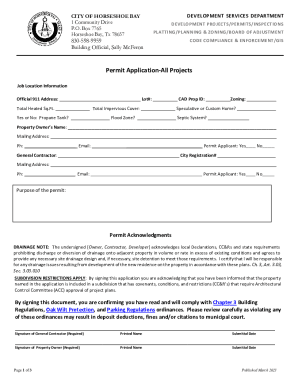
Get Tx Permit Application All Projects - City Of Horseshoe Bay 2023-2025
How it works
-
Open form follow the instructions
-
Easily sign the form with your finger
-
Send filled & signed form or save
How to fill out the TX Permit Application All Projects - City Of Horseshoe Bay online
This guide provides comprehensive instructions for completing the TX Permit Application All Projects form for the City Of Horseshoe Bay online. Designed to assist users of all experience levels, it offers step-by-step details to ensure a smooth application process.
Follow the steps to complete your application effectively.
- Click ‘Get Form’ button to obtain the TX Permit Application form and open it for editing.
- Begin by filling out the job location information, including the official 911 address and total heated square footage.
- Indicate whether there's a propane tank on the property by selecting 'Yes' or 'No'.
- Complete the property details, including lot number, total impervious cover, and flood zone status.
- Input the CAD property identification number and zoning information as required.
- Specify whether the project is a speculative or custom home, and indicate if a septic system is involved.
- Fill in the property owner's name, mailing address, phone number, and email address.
- Mark whether the applicant is the same as the property owner by selecting 'Yes' or 'No.'
- Provide details for the general contractor, including city registration number and contact information.
- Clearly state the purpose of the permit in the specified section.
- Review and acknowledge the permit’s drainage notes and subdivision restrictions by signing in the designated fields.
- Ensure required signatures from both the general contractor and property owner are included, along with the printed names and submittal dates.
- Fill out subcontractor information, confirming their contractual agreements along with respective licensing details.
- Upload any necessary documents, including plans and compliance certificates, as specified in the application instructions.
- Finalize your application by saving changes, downloading the completed form, printing it for your records, or sharing it as needed.
Ensure your application is complete by following these steps and submit all documents online today.
I. Permit Fee for Commercial Projects Construction Value Less than $50,000$125$50,001 - $100,000$250$100,001 - $150,000$500$150,001 +$2,500 Jun 21, 2022
Industry-leading security and compliance
US Legal Forms protects your data by complying with industry-specific security standards.
-
In businnes since 199725+ years providing professional legal documents.
-
Accredited businessGuarantees that a business meets BBB accreditation standards in the US and Canada.
-
Secured by BraintreeValidated Level 1 PCI DSS compliant payment gateway that accepts most major credit and debit card brands from across the globe.


