Loading
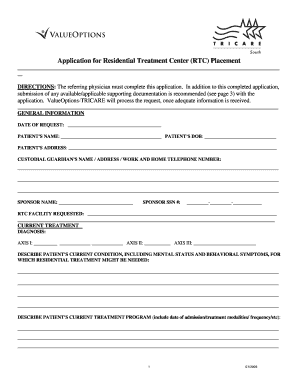
Get Fl Tricare Rtc Placement Application 2005
How it works
-
Open form follow the instructions
-
Easily sign the form with your finger
-
Send filled & signed form or save
How to fill out the FL TRICARE RTC Placement Application online
Filling out the FL TRICARE RTC Placement Application online can be a straightforward process when following the right steps. This guide provides you with detailed instructions to ensure you complete the application accurately and effectively.
Follow the steps to complete your application with ease.
- Click ‘Get Form’ button to obtain the form and open it for editing. This will allow you to enter all necessary information directly onto the form.
- Begin by entering the date of request at the top of the form. Next, fill in the patient's full name and date of birth. This information is crucial for the application process.
- Complete the patient's address section, ensuring you provide accurate and up-to-date information. This helps maintain clear communication regarding the application status.
- In the custodial guardian section, include their full name, address, and both work and home telephone numbers. This identifies the primary contact person for the patient.
- Record the sponsor's name and social security number. This information links the application to the appropriate military benefits.
- Indicate the requested RTC facility. Be sure to select a facility that meets the patient's specific treatment needs to ensure optimal care.
- Detail the patient's current diagnosis, providing specifics under AXIS I, AXIS II, and AXIS III. This is important for evaluation purposes.
- Describe the patient’s current condition in detail, focusing on mental status and behavioral symptoms that necessitate residential treatment.
- Outline the current treatment program, including admission date and treatment modalities. Include how often the patient engages in these treatments.
- Reflect on the patient’s response to the current treatment program, noting both effective and ineffective aspects to guide future treatment.
- List all current medications, including dosage, frequency, start date, and end date to provide a comprehensive medication history.
- Include details of any community or military agencies involved with the patient and family, as well as any legal history that may be relevant.
- Provide a chronological summary of past treatment efforts, including facility names and the nature of the treatments received.
- State the goals for residential treatment center placement clearly, detailing what outcomes you hope to achieve.
- Estimate the length of stay that is anticipated in the residential treatment setting.
- Describe specific discharge plans and aftercare needs to ensure the patient transitions successfully after treatment.
- Gather recommended documentation to support the application. This includes history records, psychiatric evaluations, educational assessments, and discharge summaries as available.
- Physician’s information must be filled out at the section's end, including their name, address, phone number, signature, and date.
- Finally, save your changes, download the completed form, print a copy for your records, and share the application as needed.
Start completing your FL TRICARE RTC Placement Application online today for effective processing and support.
Get form
Experience a faster way to fill out and sign forms on the web. Access the most extensive library of templates available.
Doctors may drop TRICARE for several reasons, including low reimbursement rates and complex claim processes. This trend affects the network availability for TRICARE beneficiaries. When you complete the FL TRICARE RTC Placement Application, staying aware of these changes will help you find suitable healthcare options that meet your needs.
Get This Form Now!
Use professional pre-built templates to fill in and sign documents online faster. Get access to thousands of forms.
Industry-leading security and compliance
US Legal Forms protects your data by complying with industry-specific security standards.
-
In businnes since 199725+ years providing professional legal documents.
-
Accredited businessGuarantees that a business meets BBB accreditation standards in the US and Canada.
-
Secured by BraintreeValidated Level 1 PCI DSS compliant payment gateway that accepts most major credit and debit card brands from across the globe.


