Loading
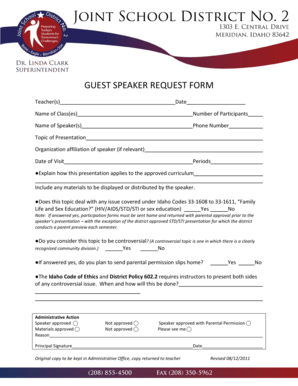
Get Id Joint School District No 2 Guest Speaker Request Form 2011-2025
How it works
-
Open form follow the instructions
-
Easily sign the form with your finger
-
Send filled & signed form or save
How to fill out the ID Joint School District No 2 Guest Speaker Request Form online
Completing the ID Joint School District No 2 Guest Speaker Request Form online is a straightforward process that ensures you provide all necessary information for a successful guest speaker visit. This guide will offer step-by-step instructions to help you fill out the form accurately and efficiently.
Follow the steps to complete the form with ease.
- Click ‘Get Form’ button to obtain the form and open it in the editor.
- Begin by entering the names of the teacher or teachers requesting the speaker in the designated section. This ensures the request is properly attributed.
- Fill in the date of the request. This is important for administrative tracking.
- Indicate the names of the class or classes that will be involved in the presentation. Be clear to specify each class for accurate scheduling.
- Enter the estimated number of participants who will attend the presentation. This helps in planning for materials and space.
- Provide the name of the speaker or speakers involved in the presentation. Ensure the spelling is correct to avoid any misunderstandings.
- Include a contact phone number for the speaker, which is essential for any communication prior to the event.
- Specify the topic of the presentation clearly. This will assist in understanding the relevance of the speaker to the curriculum.
- If relevant, indicate the speaker's organization affiliation. This provides context about the speaker's background.
- Select the date of the visit for the presentation. Make sure this does not conflict with other school activities.
- Identify the periods during which the presentation will take place. This helps with scheduling and classroom management.
- Explain how the presentation aligns with the approved curriculum. It is critical to demonstrate educational relevance.
- List any materials that the speaker plans to display or distribute. This ensures all materials meet school guidelines.
- Determine if the presentation addresses any issues under Idaho Codes 33-1608 to 33-1611 concerning family life and sex education by answering yes or no.
- If ‘yes’ is selected for the previous question, acknowledge that parental approval forms must be sent home in advance of the presentation.
- Address whether the topic is considered controversial. Indicate yes or no as applicable.
- If the topic is controversial, confirm whether parental permission slips will be sent home.
- Follow up by explaining how and when both sides of any controversial issue will be presented, as per the Idaho Code of Ethics.
- For administrative actions, select the appropriate boxes for speaker approval and material approval. Provide reasoning where necessary.
- Finally, ensure the principal's signature is collected and that the original copy is directed to the administrative office. Save any changes made online, and remember to download or print the form for your records.
Ensure all sections are completed accurately before submitting the form. Complete your documents online today!
Industry-leading security and compliance
US Legal Forms protects your data by complying with industry-specific security standards.
-
In businnes since 199725+ years providing professional legal documents.
-
Accredited businessGuarantees that a business meets BBB accreditation standards in the US and Canada.
-
Secured by BraintreeValidated Level 1 PCI DSS compliant payment gateway that accepts most major credit and debit card brands from across the globe.


