Loading
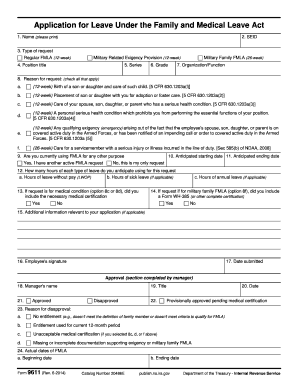
Get Form 9611 (rev. 6-2014). Application For Leave Under The Family And Medical Leave Act
How it works
-
Open form follow the instructions
-
Easily sign the form with your finger
-
Send filled & signed form or save
How to fill out the Form 9611 (Rev. 6-2014). Application For Leave Under The Family And Medical Leave Act online
Filling out the Form 9611 is a crucial step for individuals applying for leave under the Family and Medical Leave Act. This comprehensive guide will walk you through each section of the form to ensure you provide all necessary information accurately and efficiently.
Follow the steps to complete your application online.
- Press the ‘Get Form’ button to download the application and open it in your preferred editing tool.
- Begin by printing your name clearly in the 'Name' field provided. Ensure your name is legible to avoid any processing delays.
- In the 'SEID' field, enter your unique Social Employee ID. This number helps to identify your request within the organization.
- Select the type of request you are making. Mark one of the boxes for either Regular FMLA (12-week), Military Related Exigency Provision (12-week), or Military Family FMLA (26-week), depending on your eligibility.
- Fill in your position title, series, and grade in the appropriate fields to provide context about your employment.
- Complete the 'Organization/Function' field with the name of your workplace or department to clarify your employment context.
- In the 'Reason for request' section, check all applicable reasons for your leave. Make sure to select options a through f as relevant to your situation.
- Indicate whether you currently have any other active FMLA requests by selecting 'Yes' or 'No'. This will help manage your leave.
- Provide your anticipated starting and ending dates for the requested leave in the corresponding fields.
- Estimate how many hours of each type of leave you expect to use for this request. Fill in the hours for leave without pay, sick leave, and annual leave as applicable.
- If your request relates to a medical condition (options 8c or 8d), confirm whether you have included the necessary medical certification.
- If your request is for military family FMLA (option 8f), indicate whether you have included a Form WH-385 or other certification for consideration.
- Provide any additional information relevant to your application in the 'Additional information' section, if necessary.
- Sign the form in the 'Employee's signature' field and date your submission to certify the request.
- Once all sections are completed, save your changes, and prepare to submit the form as required by your organization.
Get started today by completing your FMLA application online!
Industry-leading security and compliance
US Legal Forms protects your data by complying with industry-specific security standards.
-
In businnes since 199725+ years providing professional legal documents.
-
Accredited businessGuarantees that a business meets BBB accreditation standards in the US and Canada.
-
Secured by BraintreeValidated Level 1 PCI DSS compliant payment gateway that accepts most major credit and debit card brands from across the globe.


